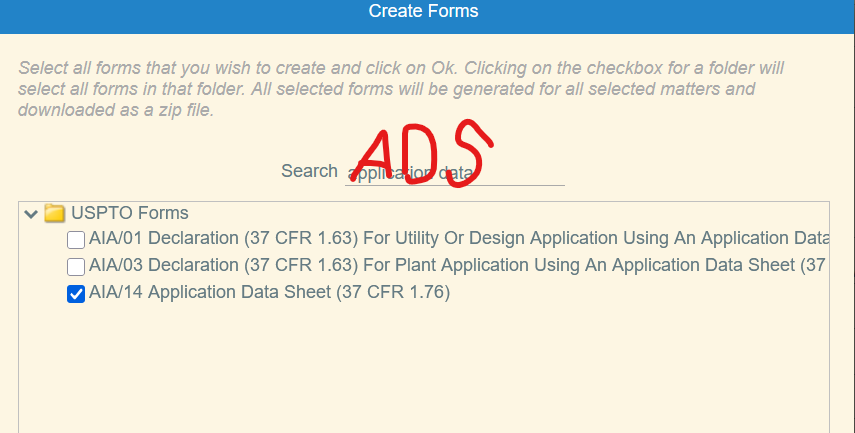When hitting Back or closing a browser window, Appcoll will keep a page locked for editing. Currently there is an option for an administrator to go into a user's contact page and "clear all locks and filters." I'd like to request an easier and quicker solution: a "clear own locks" button that any user can press in the event that they accidentally navigate away from a page. This would also decouple "locks" and "filters," since this issue doesn't actually have anything to do with filters, and clearing filters is undesirable in these situations.
Best posts made by SadiqA2304
-
"Clear own locks" buttonposted in Product Requests
-
New field: {Matter. InventorFirstNames}posted in Product Requests
I'd like to request a new field in Appcoll, that returns a comma separated list of inventor first names.
Currently, the way we have to do it is like this:
Step 1 - template definition:
Hello {Matter.Inventor1.First}, {Matter.Inventor2.First}, {Matter.Inventor3.First}, {Matter.Inventor4.First}, {Matter.Inventor5.First},Step 2 - form generation based on template (assume this matter has 3 inventors)
Hello John, Tim, Mike, , ,Step 3 - manual editing
Hello John, Tim, and Mike,
[["and" inserted and extra commas removed]]My proposal would eliminate step 3.
Proposed step 1 - template definition:
Hello {Matter.InventorFirstNames},Proposed Step 2 - form generation based on template:
Hello John, Tim, and Mike,
[["and" inserted and extra fields removed by AppColl backend logic]]A similar proposal is possible for other lists of variable length, such as inventor full names and email addresses. This would eliminate a lot of manual editing on our end and further reduce likelihood of errors.
-
RE: Escape key to cancelposted in Product Requests
@jonah-soundhound-com bump, +1 for this request please
-
Make the Matter.Examiner field a Contact object, rather than a stringposted in Product Requests
This will help greatly with form letters such as interview agendas, in which we address the examiner by their name. For example, assume that we have an Examiner named Joe Smith. The Examiner's information is imported from PAIR as "Joe SMITH." If I write a form letter in which I address the examiner, I would write it as:
Hello Examiner {Matter.Examiner},
which would populate as:
Hello Examiner Joe SMITH,
I would then need to manually remove the Examiner's first name, and re-type or otherwise reformat the last name to get what I really want, which is:
Hello Examiner Smith,
Appcoll already has some level of intelligence when importing contacts, such as when importing an Excel file with plain names. Appcoll does create/identify contact records, and populates first/middle/last names accordingly. Appcoll should do this with Examiner names as well.
The ideal user experience would be:
Hello Examiner {Matter.Examiner.Last},
which would give the desired result.
This also provides the benefit of allowing us to maintain examiner contact information, such as emails and phone numbers, which makes our lives easier and reduces time spent finding this information from other sources.
-
New field formatting code to add periods after single lettersposted in Product Requests
Appcoll allows for some field formatting options, as shown here: https://support.appcoll.com/form-emails-and-letters/formatting-text-fields-in-form-letters-and-emails
I'd like to suggest an additional formatting code, such as (AddPeriodToInitials), which adds a period to any letter that appears alone.
Example:
{Matter.Examiner} = John A Smith
{Matter.Examiner(AddPeriodToInitials)} = John A. SmithThis would solve one of the manual corrections we need to perform.
-
Please fix column formattingposted in Product Requests
Columns in the UI are formatted such that there is a maximum quantity of characters in a column and, regardless of window size or column width, no additional characters are displayed. The following shows the same columns, with different window sizes:
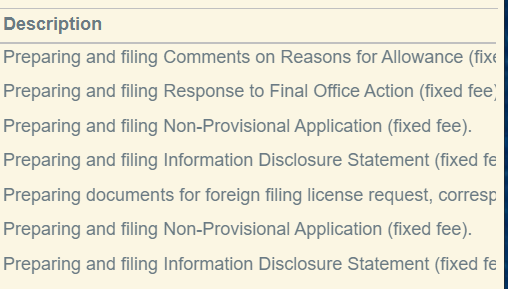
^ Here, no ellipses are shown even though the column is cut off by the window.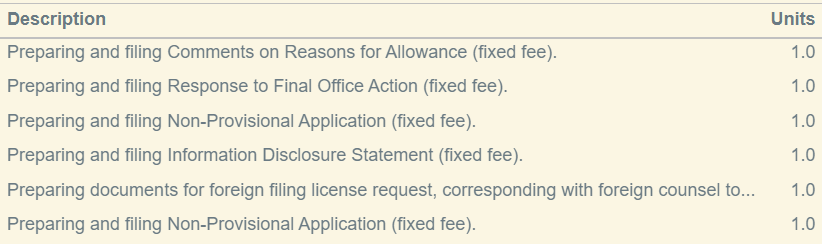
^ Here, the column width happens to line up correctly with the ellipses, and it looks as it should.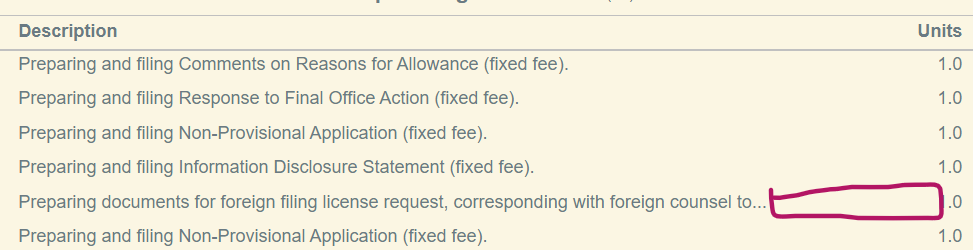
^ Here, the window size is larger and the column is therefore wider. However, the ellipses don't change, and column now simply has blank whitespace where there could be letters.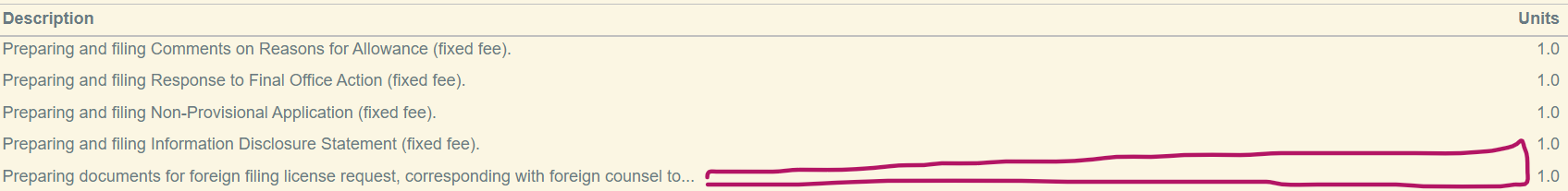
^ There is no good reason for this to happen - dynamic columns are a problem that has been completely solved for many years in web page design. -
Set "Favorite" form letters/customize form letter listposted in Product Requests
It would be nice if we could more quickly/readily access the form letters we most commonly use, while removing or de-emphasizing form letters we use less or not at all.
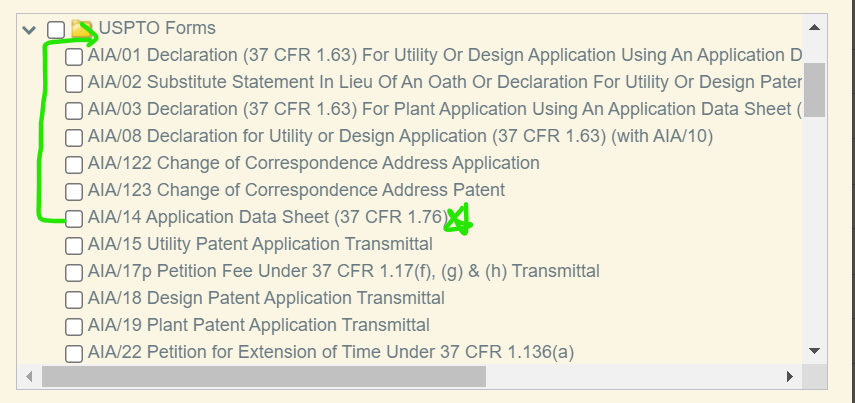
-
New field formatting code to return last word of a fieldposted in Product Requests
Appcoll allows for some field formatting options, as shown here: https://support.appcoll.com/form-emails-and-letters/formatting-text-fields-in-form-letters-and-emails
I'd like to suggest an additional formatting code, such as (LastWord), which returns the last word in a field.
Example:
Hello Examiner {Matter.Examiner}, = Hello Examiner John A Smith,
Hello Examiner {Matter.Examiner(LastWord)}, = Hello Examiner Smith,This would solve one of the manual corrections we need to perform.
-
RE: Ability to specify whether USPTO e-Office Action tasks default to Transient Eventsposted in Product Requests
@ChristianS9906 I agree. For example, just got this today:
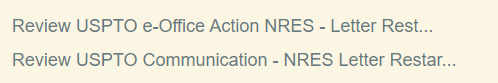
"review e-office action" and "review uspto communication" for the same item. No need for this.
-
RE: "Clear own locks" buttonposted in Product Requests
Any movement on this suggestion? This would remove a recurring source of frustration if implemented.
Latest posts made by SadiqA2304
-
New field request: {AdjustedRespondBy}posted in Product Requests
The current {RespondBy} date does not take into account weekends and holidays. Under USPTO rules, if a due date for a response falls on a weekend or federal holiday, the due date is adjusted to the next non-holiday weekday. This is helpful when notifying clients of when things are due, so that we aren't telling our clients the (technically) wrong due date on things, and eliminates the need for us to manually go through and adjust these communications ourselves.
Example of the proposed behavior
Example Task 1
Respondby: Saturday, Feb, 28, 2026
AdjustedRespondBy: Monday, March 2, 2026Example Task 2
Respondby: Tuesday, March 3, 2026
AdjustedRespondBy: Tuesday, March 3, 2026 -
RE: Allow contact objects to be added to matters as custom fieldsposted in Product Requests
@gregg_appcoll OK so to clarify, if I create a custom field "Test," configure the field for a contacts query, and set that field for a given Matter to a particular Contact, then {Matter.Test.email} will return that Contact's email address? How can I restrict the contact fields to match the current client? This is the logic I'm looking for but the syntax isn't quite right:
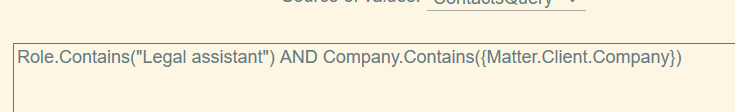
-
RE: Allow contact objects to be added to matters as custom fieldsposted in Product Requests
@gregg_appcoll I think this can work as a partial workaround, but it is orders of magnitude more complexity than simply allowing Contact objects to be matter fields. I'm also not sure what the ContactsQuery actually returns for the text box. Is it the name, email address, or what? I want to be able to separately use this contact's email address and first name, for example.
-
Allow contact objects to be added to matters as custom fieldsposted in Product Requests
Currently we can add custom strings and dates to matters:
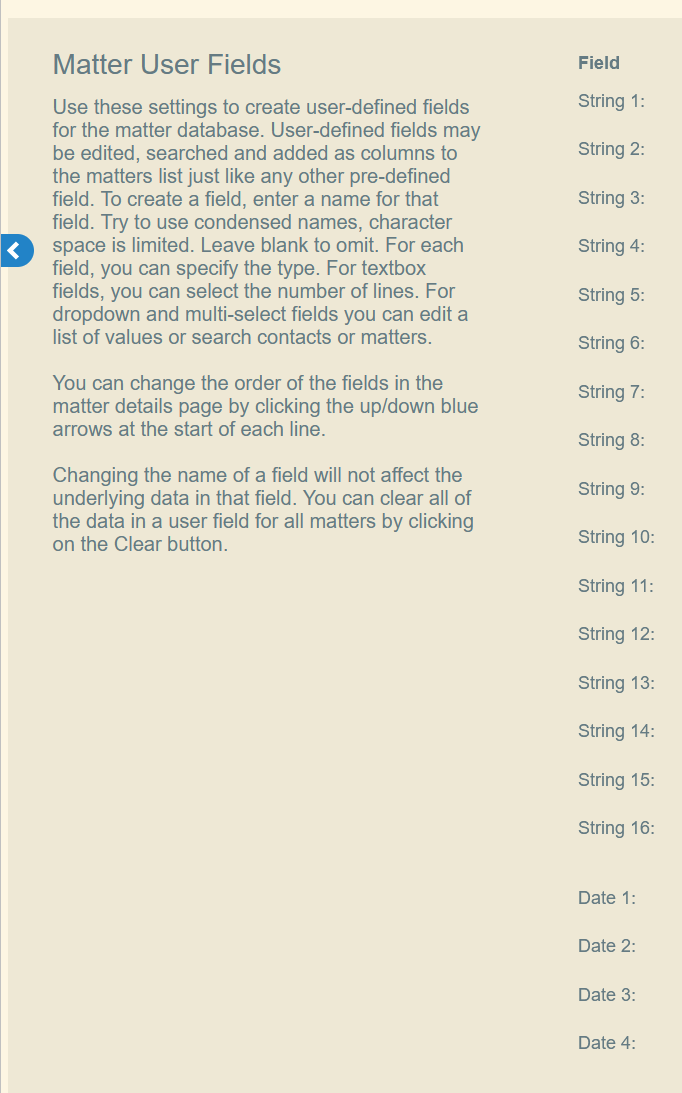
It would be helpful to be able to add custom contact objects to matters as well, which can be used as billing contacts, docketing contacts, etc.
-
Please refine notificationsposted in Product Requests
The notifications for minor tasks such as saving a matter are not necessary and amount to spam:
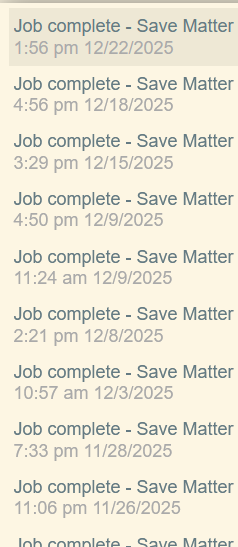
I'd like to suggest that these types of events no longer trigger an attention-grabbing notification.
-
RE: Automated Customer Number Listing for eOffice Action processingposted in Product Requests
@ChristianS9906 said in Automated Customer Number Listing for eOffice Action processing:
We have 52 customer numbers for our account, so the current textbox control format really doesn't work well for interacting with/editing the list--we have to copy its contents into Word, edit it there, and then copy back the entire list into AppColl.
We are doing something similar (using excel instead of Word), but it's an extra step that feels a bit clunky.
-
RE: Automated Customer Number Listing for eOffice Action processingposted in Product Requests

Can we get this UI element updated in some way? Can Appcoll accept csv/excel import for this? A flat text box does not seem to be the optimal way to make sure we keep this up to date
-
RE: Please fix column formattingposted in Product Requests
Bumping this suggestion. Fixing this seems like low-hanging fruit and will help with the overall archaic look and feel of the UI.
-
Let us choose, per-client, whether to use "ClientRef" or "AttorneyRef" in fields that are currently populated with "AttorneyRef"posted in Product Requests
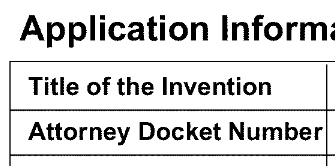
Some clients want us to use their own internal references on all documents, such as RCEs, ADSs, transmittal letters, etc. Currently there is no option available for Appcoll to generate USPTO forms using ClientRef instead of AttorneyRef.
This also causes the "AttorneyRef" to get flagged every time there is a Patent Center update:
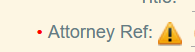
Being able to specify whether ClientRef or AttorneyRef gets used in automatically generated forms would save a lot of time and manual effort.