Please fix column formatting
-
Columns in the UI are formatted such that there is a maximum quantity of characters in a column and, regardless of window size or column width, no additional characters are displayed. The following shows the same columns, with different window sizes:
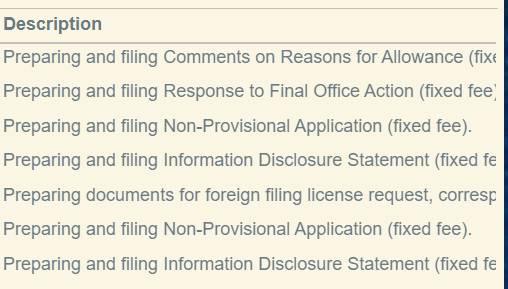
^ Here, no ellipses are shown even though the column is cut off by the window.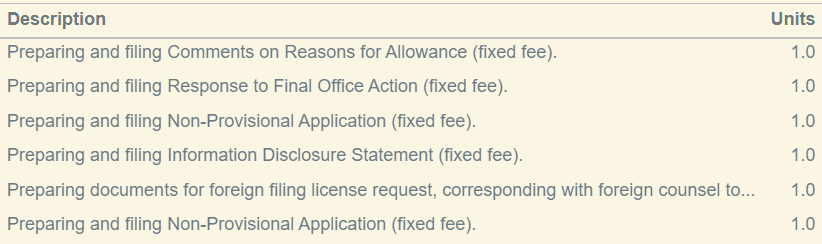
^ Here, the column width happens to line up correctly with the ellipses, and it looks as it should.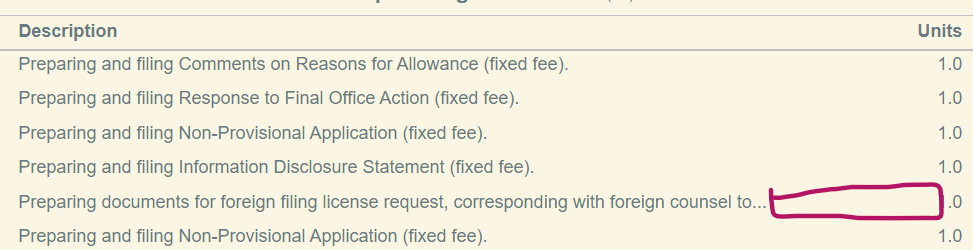
^ Here, the window size is larger and the column is therefore wider. However, the ellipses don't change, and column now simply has blank whitespace where there could be letters.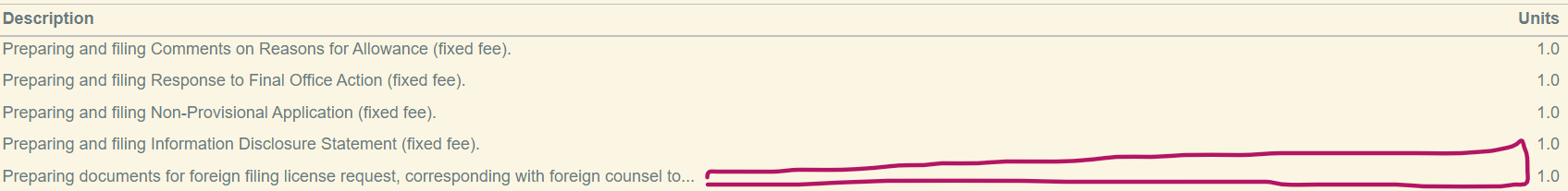
^ There is no good reason for this to happen - dynamic columns are a problem that has been completely solved for many years in web page design.