Separately store each attachment, when email message is uploaded to email folder
-
When an e-mail message is sent or copied to an AppColl mailbox (ex. xxxxxxm123@intake.appcoll.com), AppColl stores the e-mail message in the appropriate email folder. The attachments remain attached to the stored e-mail message. AppColl also separately stores a copy of each attachment in the same folder, which is nice.
However, dragging and dropping (or uploading) an email message into an email folder only stores the e-mail message (along with its attachments) in the email folder. The attachments are not separately stored in the email folder.
Many times, clients send e-mail messages to me alone, i.e., without copying the AppColl in-take mailbox, so I have to upload the message to the email folder, and then separately upload each attachment.
Please allow an option to cause AppColl to automatically separately store each attachment to an e-mail message as the e-mail message is uploaded, so uploaded and ingested e-mail messages are treated the same. Thanks.
George -
@GeorgeJ4336
This happens for us frequently as well. Our work around is to forward the email to the appropriate AppColl email address (ex. xxxxm123@intake.appcoll.com). I generally just put "for the file" in the email message, but this way it is saved to the matter, the documents are saved separately AND the message appears in the conversation tab. -
Yes, when I drag an e-mail message from Outlook to the desktop on my Mac, a .eml file is created. (See screenshot example.)
I have found that I cannot drag an e-mail message directly from Outlook to AppColl. This may be a limitation of the Firefox browser I'm using. I must drag the e-mail message from Outlook to the desktop, then drag the desktop file to AppColl. (Then delete the desktop file to clean things up.)
If you have any ideas about why I can't drag directly from Outlook to AppColl, pleases let me know.
[Edit: I take it back. I can now drag an e-mail message directly from Outlook to AppColl using Firefox. A .eml file is uploaded. See second screenshot. This used not to work. I swear!]
Thanks!
George
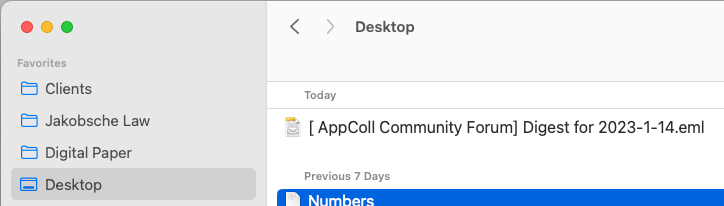
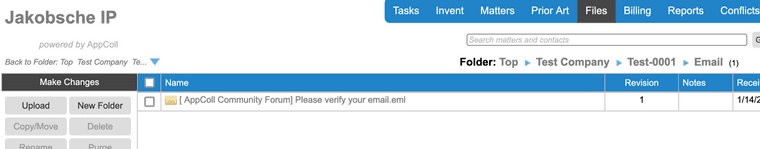
-
Hi George - for us to make this work you'll need to upload an EML file (and not other file formats such as MSG used by Outlook). Can your mail program generate an EML file?
-
Thank you for the suggestion. We have recorded this as a new feature request. We will let you know when this will be implemented.