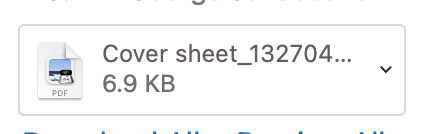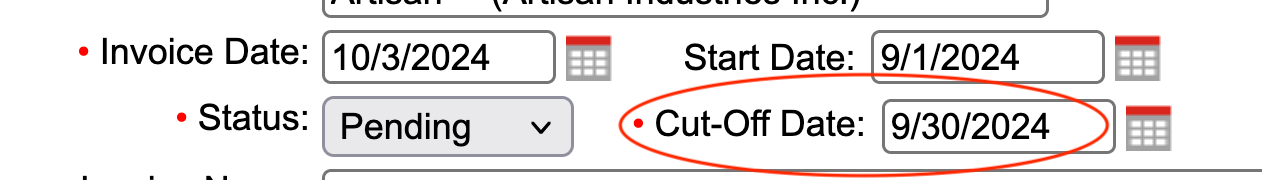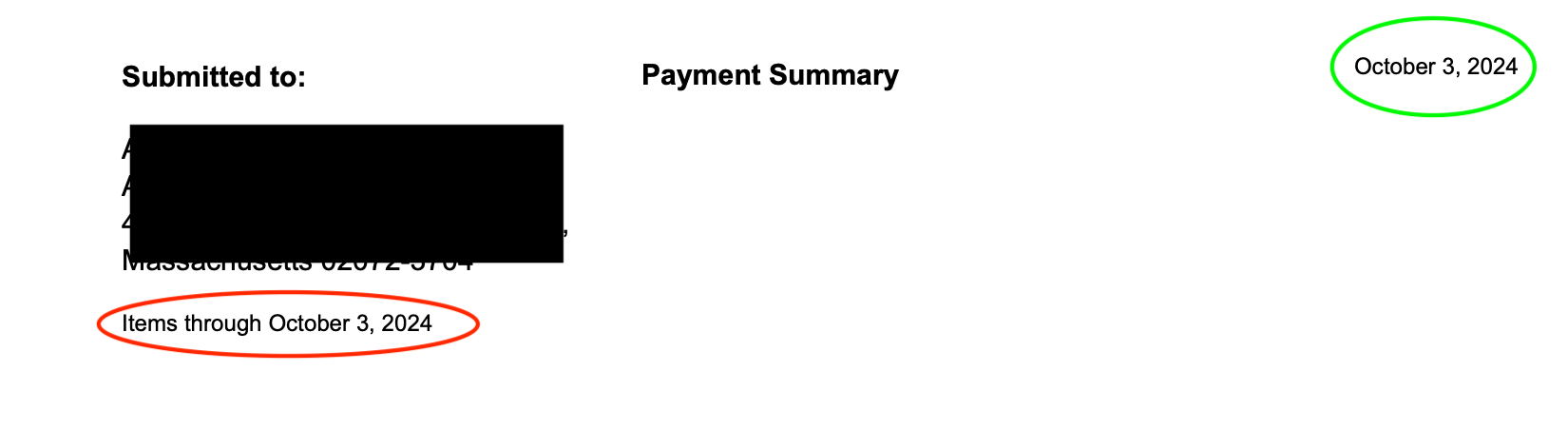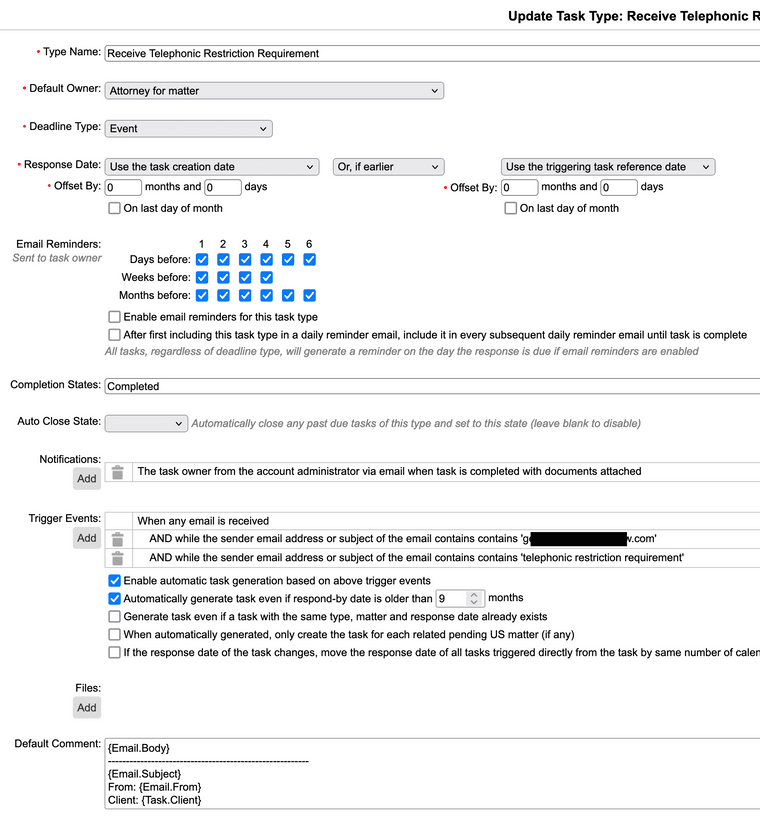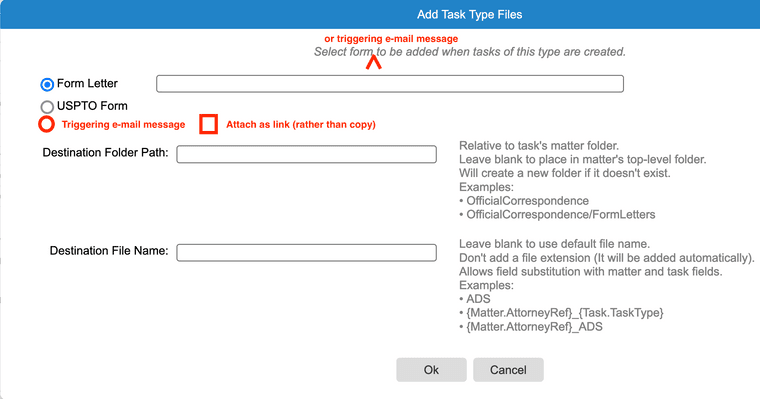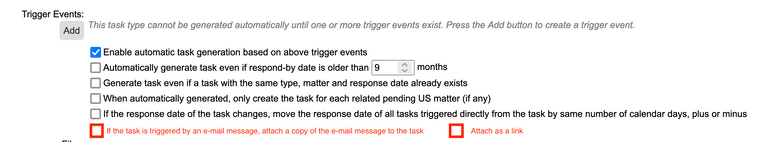After one uploads an assignment to Assignment Center, the USPTO sends an e-mail message with a subject “Assignment confirmation: Assignment ID – xxxxxxx.” Attached to this e-mail message is a document, i.e., a printable version of a “Confirmation Receipt,” a/k/a “Cover Sheet.” The filename of this document is “Cover sheet_xxxxxxx.pdf.” Outlook recognizes the document as a PDF, as indicated by an icon Outlook displays.
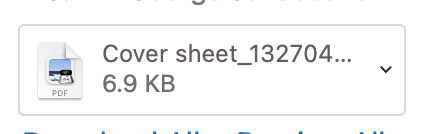
Clicking “Preview” or “Open” in Outlook, in relation to this document, correctly displays the document, including its filename ending in “.pdf.”
However, clicking “Download” in Outlook, in relation to this document, opens a File Explorer/Chooser (depending on operating system – Windows or Mac) window with a proposed filename to be used to create a file. Outlook on Windows correctly proposes a filename that ends in “.pdf.” However, Legacy Outlook for Mac proposes a filename that does not end in “.pdf,” and such a file causes problems, because the operating system doesn’t know what application to launch when the file is later opened. Furthermore, AppColl doesn’t know what kind of file it is, so it gets stored in AppColl as a generic file. Double-clicking on the generic file in AppColl opens a Chooser window, instead of launching an appropriate application. After I receive an e-mail message with a Cover Sheet, I rename the file in AppColl by appending “.pdf” to the filename, but that takes time and messes up the “Modified” date/time in the Files module.
The root of this problem lies in the MIME type of the Cover Sheet attachment. Each attachment to an e-mail message has a Multipurpose Internet Mail Extensions (MIME) type that indicates its data format. The fine support people at AppColl figured out that the e-mail messages from Assignment Center use the wrong MIME type for the Cover Sheet attachments, which confuses Outlook, at least on a Mac. Looking at the source of an example e-mail message from Assignment Center with a Cover Sheet:
[beginning of snippet]
--B_3842273732_2993734876
Content-type: application/octet-stream; name="Cover sheet_1323165.pdf";
x-mac-creator="4F50494D";
x-mac-type="50444620"
Content-ID: 34FA466A49568F4F8A8BEAF16BC59F88@namprd10.prod.outlook. com
Content-disposition: attachment;
filename="Cover sheet_1323165.pdf"
Content-transfer-encoding: base64
JVBERi0xLjUKJeLjz9MKNSAwIG9iago8PC9GaWx0ZXIvRmxhdGVEZWNvZGUvTGVuZ3RoIDMz
NDY+PnN0cmVhbQp4nJVbW3fbNhJ+16/A4+45KUOC9+xLbUdN7caya8nJSffsgyIzFmuJciU5
l3+/AIEBZwakpJw+VBPzu8yFIAjL/4zOZ6NQFEkUFIWYPYzGs9Gfo39GYRDGeSq+jaS4Uj// ...
[end of snippet]
one can see that the MIME type is specified as “application/octet-stream,” which means the file contains generic, unknown binary data, often used as a default when a server doesn't recognize a file's true type or lacks specific file extension information. This is ridiculous, because Assignment Center knows it is sending the Cover Sheet as a PDF. Thus, the correct MIME type is “application/pdf,” and Assignment Center should send the e-mail messages with this MIME type.
Indeed, when Assignment Center sends a Notice of Recordation, it uses the correct MIME type:
[beginning of snippet]
--B_3842386854_2014183294
Content-type: application/pdf; name="Notice.pdf";
x-mac-creator="4F50494D";
x-mac-type="50444620"
Content-ID: 036DFAD60460D14DAFB6E21724429C0E@namprd10.prod.outlook. com
Content-disposition: attachment;
filename="Notice.pdf"
Content-transfer-encoding: base64
JVBERi0xLjMKJaqrrK0KNCAwIG9iago8PCAvVHlwZSAvSW5mbwovUHJvZHVjZXIgKG51bGwp
ID4+CmVuZG9iago1IDAgb2JqCjw8IC9MZW5ndGggNTAzMjAgL0ZpbHRlciAvRmxhdGVEZWNv
ZGUgCiA+PgpzdHJlYW0KeJzsvVuzJLeRJvievyIfp9dGpcA1IuaNokoSuymWhix1T9vOPqXZ ...
[end of snippet]
Thus, the Assignment Center developers know how to correctly formulate an e-mail message with a PDF attachment. They simply failed to do so for Cover Sheet messages, which is inexcusable.
I understand that the fine people at AppColl are working to modify their system to automatically recognize PDF attachments, even if the MIME type is wrong. This would be great, because I suspect it would take quite a bit of effort to get the USPTO to correct its system.
In the meantime, I will continue to rename the Cover Sheet files by appending ".pdf" to their filenames.