Put correct "Items through" date in bills
-
When adding a new invoice in the Manage Invoices module, AppColl requires a "Cut-off Date."
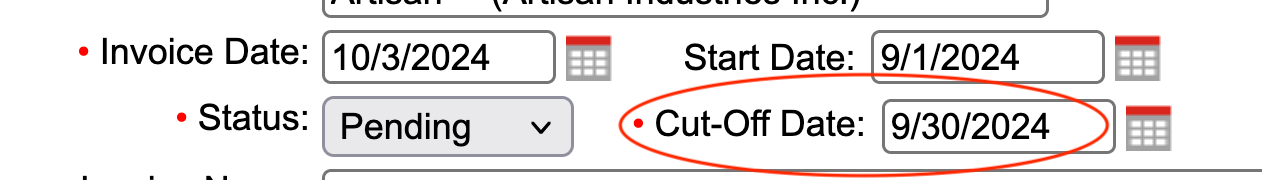
No Billing Items after this date are included in the bill, which makes sense.
The generated bill shows the date it was generated (see green outline), which also makes sense. However, the generated bill says "Items through <date>" (see red outline), where <date> is the generated-on date, NOT the Cut-off Date.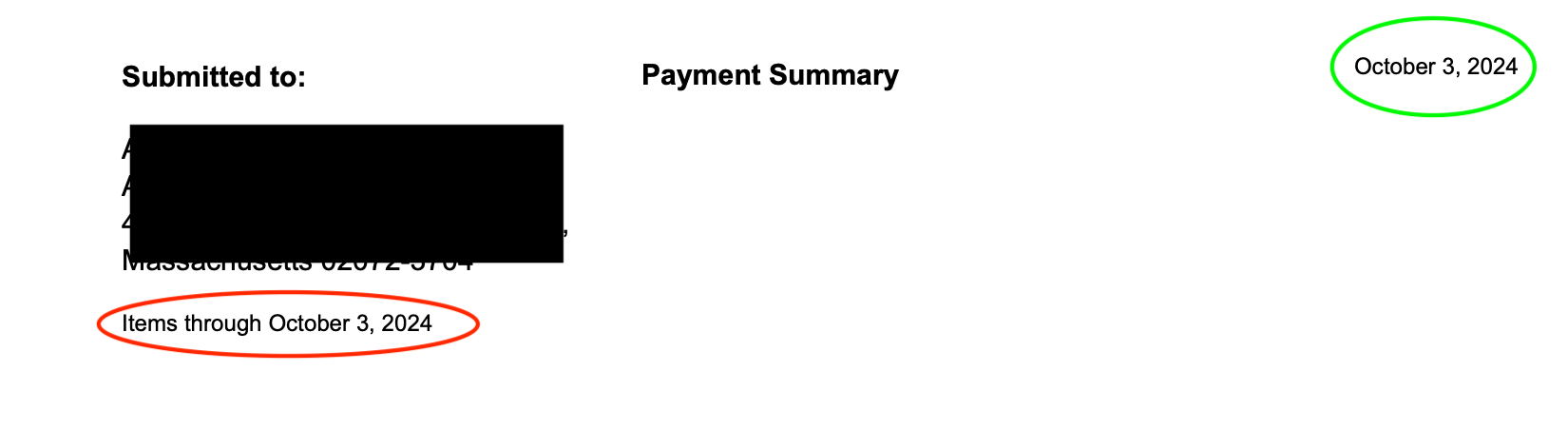
This is misleading to the client. In the example shown here, the bill was generated on October 3, 2024, but it includes items only through the end of September. Yet, the bill appears on its face to cover through October 3. If my next bill to this client includes billing items dated 10/1 - 10/3, the client will think I am billing him twice.
Please change the way the Manage Invoices module inserts the "Items through" date to put the "Cut-off Date," not the generated-on date. Thanks.
-George -
@gregg_appcoll Yes, the issue I pointed out occurs on the "Payments Summary" page, which is the first page of my invoice and includes the client's mailing address, so it is the first page the client sees when he opens the invoice. Adding some text to clarify that the "Items through..." date covers payments and retainers (but not billing items) would be helpful. Thanks.
In addition, it would be nice to have the invoice (perhaps optionally) show the period covered, i.e. the cut-off date.
George -
HI George - only the payments and retainer sections should show 10-03-24. The reason why is that we will allow payments to be pulled into the invoice up to the date it's resaved. The idea being, if a customer made a partial payment on Oct-01, we want to include that if the invoice was regenerated on the 3rd.
With that being said, we will add some text that says Payment and Retainers through October 3, 2024. We hope this helps.