Task to email Downloaded USPTO Docs
-
Does anyone have a task the correctly works which automatically runs when a USPTO document is downloaded by PM Plus and sends an email with that document attached. I have tried several ways of getting that working and am still working with AppColl support on this without any luck thus far. It seems like someone must have tried this and have a working example. If so, would be be willing to share how that works?
-
I got this working with help from another AppColl User. I now know of a couple of ways to generate a trigger that works.
One way it so add a notification to the AppColl task that runs when a USPTO e-Office Action arrives. (such as "USPTO e-Office Action: CTNF - Non-Final Rejection"). This allows for a different notification to be generated for each type of USPTO e-Office Action.
Another way it to create a trigger like this:
When any task is created that contains 'USPTO e-Office Action:' in the task type
This will generate the same notification fore every e-Office Action.Here is how I set up my Notification email to send out the document by email:
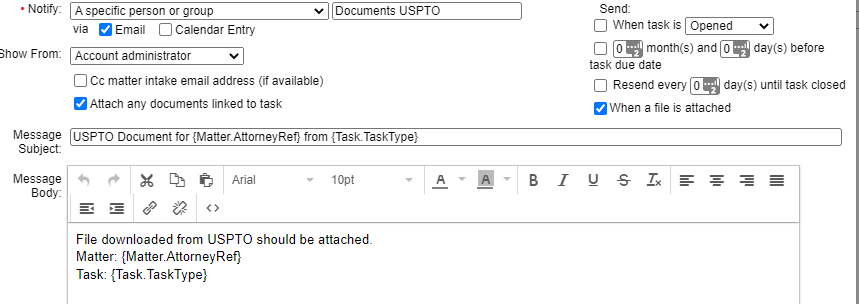
(Documents USPTO is a contact I created for our firm's docket intake email)