Automatically attach/link a triggering e-mail message to a triggered event/task
-
Request: A task or event can be triggered "when any email is received" and, of course, the task trigger can include additional requirements, such as "while the sender email address or subject of the email contains contains <a specific text string>". This is a very powerful facility. It would be more powerful if the task could be defined to automatically attach or link the triggering e-mail message to the triggered event or task, and that message or link could be passed on to subsequently-triggered tasks. Currently, one can only manually attach a document, such as an e-mail message, to a task.
Currently, one can include e-mail fields, such as {Email.Body}, in the task, such as in the task's Default Comment. However, text formatting, such as underlining, is lost. Furthermore, including the entire body can add many lines to the task Comment, making the task very large when displayed in a matter detail page or on the All Open Tasks list. Attaching or linking the entire e-mail message to the task would overcome these shortcomings.
Reason for the request: I send an e-mail message to a matter's intake mailbox after an examiner calls me with a telephonic restriction requirement, to document the call. In the body of the message, I summarize the restriction requirement, and sometimes I include comments or notes about possible responses. Often, I use underlining to highlight differences between claim groups.
I defined an event ("Receive Telephonic Restriction Requirement”) that is triggered when a matter receives such an e-mail message, i.e., a message from me with "telephonic restriction requirement" in the subject.
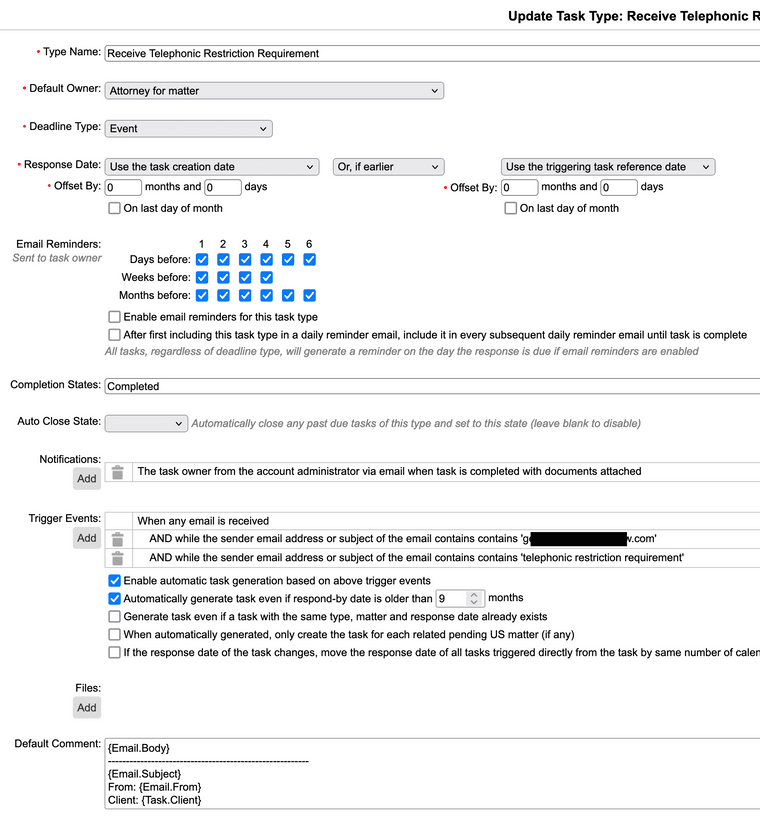
This event triggers another task I defined (“Respond to Telephonic Restriction Requirement”). I modeled my new tasks after similarly-named pre-defined AppColl tasks, although the "Respond to..." task has a internal deadline of five days.
It would be very handy to see the text formatting when I work on the restriction requirement.
Suggested implementation: Augment the "Files:" "Add" button dialog, as follows. Change "Select form to be added when tasks of this type are created" to "Select form or triggering e-mail message to be added when tasks of this type are created." Add a radio button for "Triggering e-mail message." The triggering e-mail message is already in the Email folder for the matter.
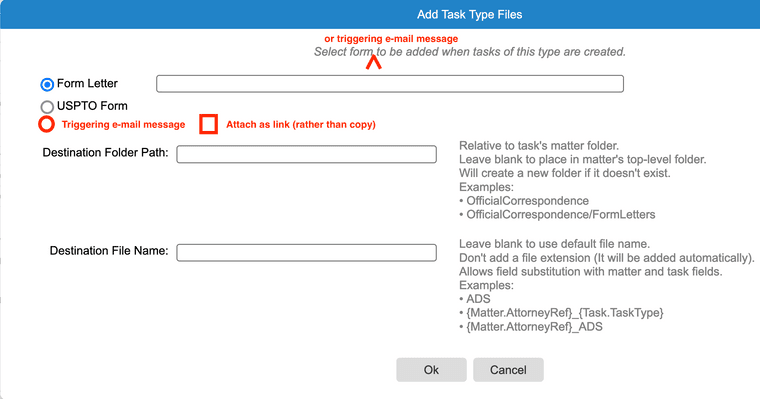
Optionally or alternatively: Add a checkboxes to New/Update Task Type details page. Under the "Trigger Event:" "Add" button, add a check box for "Attach triggering e-mail message" and a checkbox for "Link triggering e-mail message." Obviously, the checkboxes would be effective only if the task is triggered by receipt of an e-mail message.
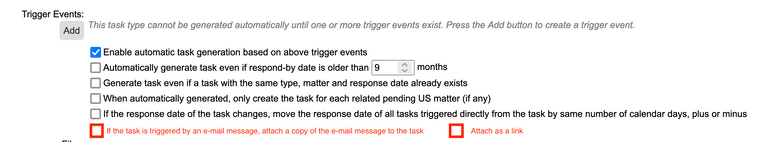
Optionally or alternatively, if the Default Comment contains "{Email}," attach the triggering e-mail message to the task or include a clickable link to the e-mail message in the Comment.
In any case, ensure that another task that is triggered by the present task could "inherit" the attached or linked e-mail message, perhaps via {TriggeringTask.Comments}.
Broader applicability: Fulfilling this request might facilitate other uses, such as automatically triggering events upon receipt of e-mail correspondence from a foreign associate or a foreign patent office.
Thanks!
-George -
Hi George,
Interesting idea. Thanks for spending the time to clearly lay this out. We'll take a look at it.