Pretty much what I was looking for. Not sure why I hadn't noticed this before.
Posts made by BruceY9453
-
RE: Filtering of Tasks in Matter Viewposted in Product Requests
-
RE: Just a AIA-82A formposted in Matters Module
Even better if I could upload a pdf file that is the AIA-82B form for the client and have AppColl generate the AIA-82A with the fillable fields with the signed 82B form (probably a scan - not a fillable pdf) appended to it ready to file after I signed it. It would need to be done on a client-by-client basis with a different 82B page for each client.
-
RE: Task to email Downloaded USPTO Docsposted in PAIR Automation
I got this working with help from another AppColl User. I now know of a couple of ways to generate a trigger that works.
One way it so add a notification to the AppColl task that runs when a USPTO e-Office Action arrives. (such as "USPTO e-Office Action: CTNF - Non-Final Rejection"). This allows for a different notification to be generated for each type of USPTO e-Office Action.
Another way it to create a trigger like this:
When any task is created that contains 'USPTO e-Office Action:' in the task type
This will generate the same notification fore every e-Office Action.Here is how I set up my Notification email to send out the document by email:
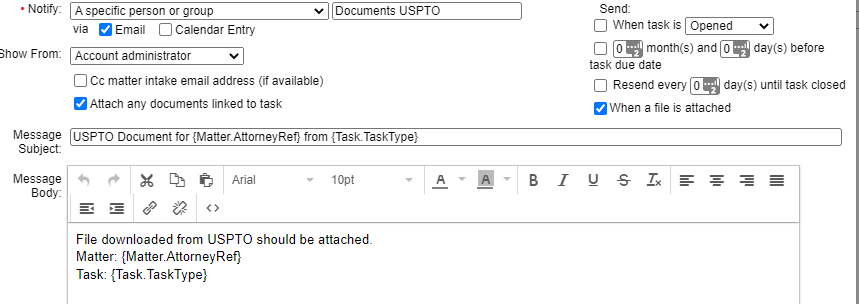
(Documents USPTO is a contact I created for our firm's docket intake email) -
RE: Populate refsposted in Prior Art Module
You can enter the refs into a spreadsheet and import the spreadsheet. There is a good help topic page on this.
-
RE: How do I make an IDSposted in Prior Art Module
Yes, go to IDS Forms under the Prior Art tab and hit Add to create a new IDS form.
-
Import 892 Formsposted in Prior Art Module
Does anyone have an efficient way of extracting the data from a USPTO 892 form to import into AppColl? I have done OCR on the 892 pdf form and manually copy and paste references into AppColl directly but I haven't figured out a way to make that efficient. It is very time consuming.
-
Filtering of Tasks in Matter Viewposted in Product Requests
In the individual Matter view with the tasks for that matter shown on the bottom, I would like to have the ability to filter what is shown there. And maybe even better than full filtering would be a simple check box to "Show Open Tasks Only". The problem is that if I sort by RespondBy date (which is my general default) there may be many closed tasks that had more recent RespondBy Dates and then an open task that actually needs my attention is below the bottom of the tasks that are shown. If there was a simple check-box that would only show open tasks, that is usually what I want to see. Then I can uncheck it to see all tasks to view the history of what has happened.
-
Better Filtering and More Columns available in the Prior Art Tabposted in Product Requests
Right now there is no capability to change the columns in the Prior Art Tab and only very rudimentary information is included. The filtering capability is also sub-standard in the Prior Art Tab. There is one thing that can be filtered but not displayed (Modified which I assume is the last date it was modified) and one thing that has a different name in filtering than it has in the column (Name = Matter = AttorneyRef).
I would like to be able to see all of the columns that I can filter on and be able to rearrange the order as in other tabs. Additional fields I would like to see include Client, #references not considered by examiner, and Matter subfields including at least Country/CountryCode, Status and Type.