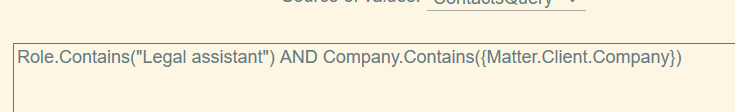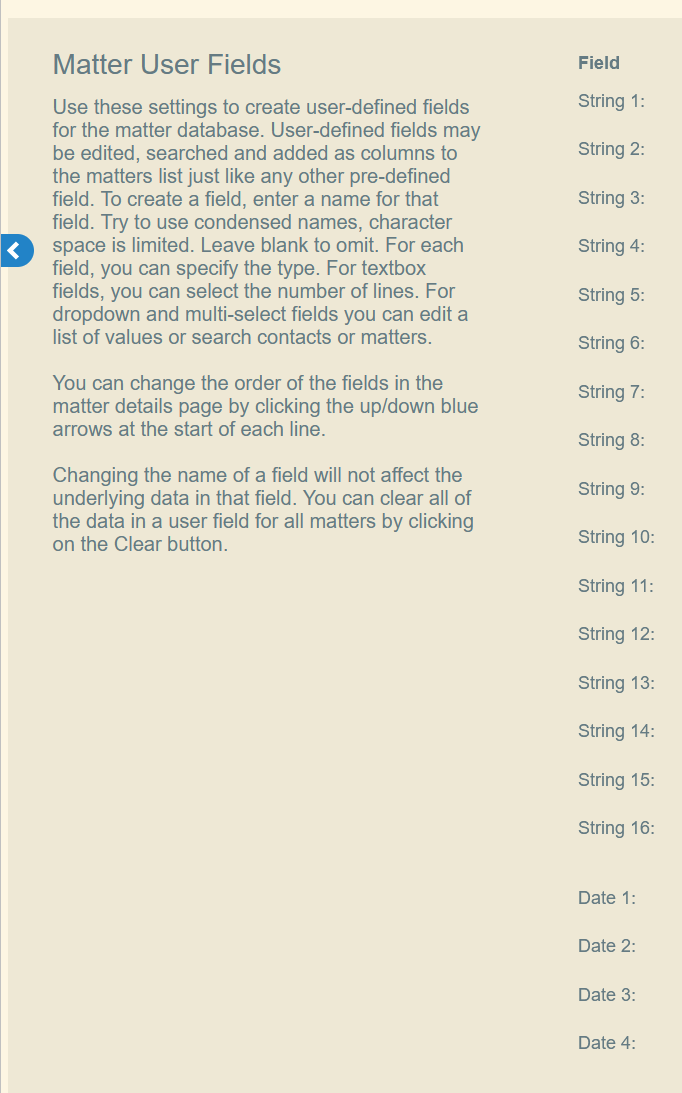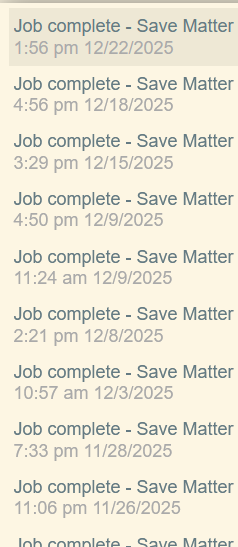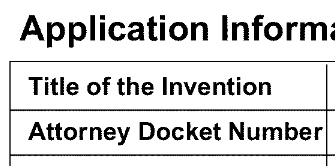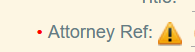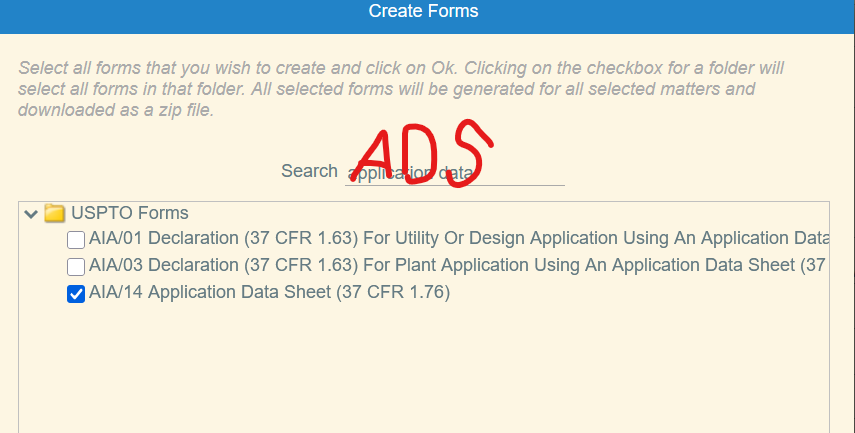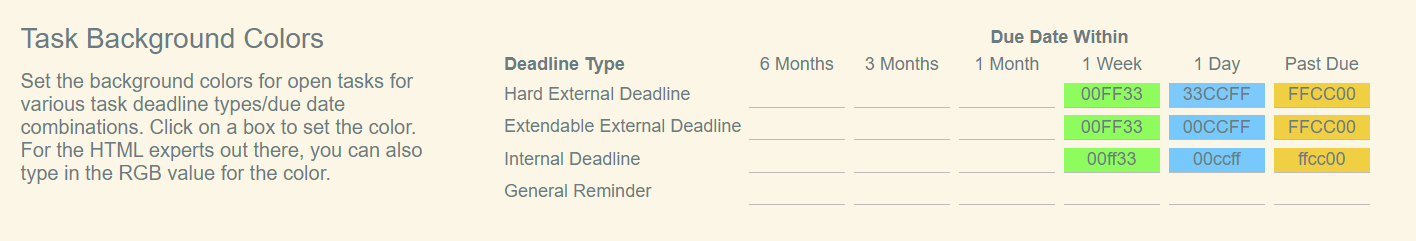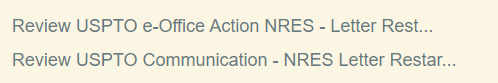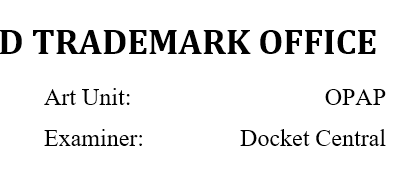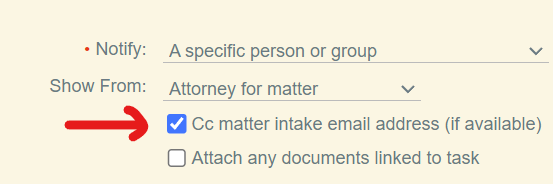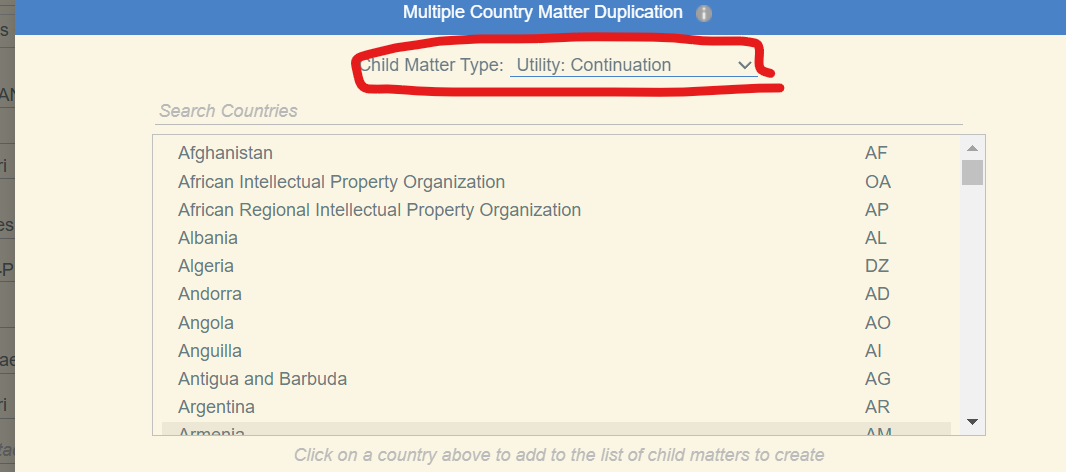The current {RespondBy} date does not take into account weekends and holidays. Under USPTO rules, if a due date for a response falls on a weekend or federal holiday, the due date is adjusted to the next non-holiday weekday. This is helpful when notifying clients of when things are due, so that we aren't telling our clients the (technically) wrong due date on things, and eliminates the need for us to manually go through and adjust these communications ourselves.
Example of the proposed behavior
Example Task 1
Respondby: Saturday, Feb, 28, 2026
AdjustedRespondBy: Monday, March 2, 2026
Example Task 2
Respondby: Tuesday, March 3, 2026
AdjustedRespondBy: Tuesday, March 3, 2026