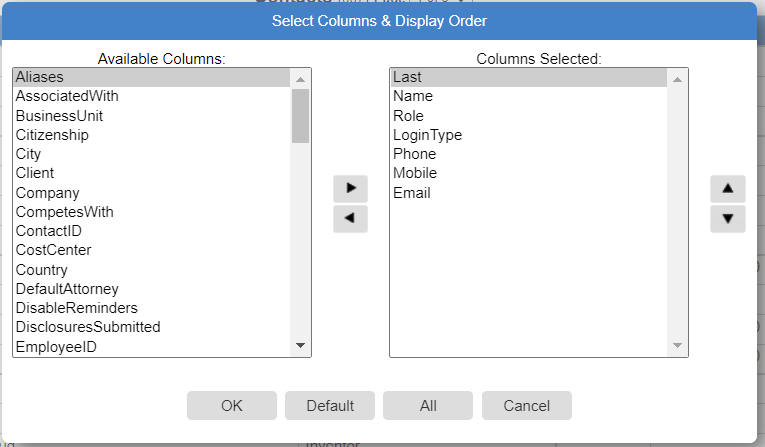Contacts Sorted by Last Name
-
I would like to see contacts always sorted by last name when searching. Currently they are sorted by 'Prefix' or if 'Prefix' is blank they are sorted by 'First Name'.
-
Thank you for the suggestion. We should be able to remove the prefix from the sort. However, sorting by last name would affect all customers who have come to expect it with first name first.
-
When I want to, for example, add an inventor to a matter, I click Add and then in the "Search inventors" text field I start typing a first name or last name or even an email address or even just a sequence of letters from the middle of a name. The drop-down list automatically becomes filtered to just names or email addresses that match the string of characters that I have typed. After just a few key presses, I have narrowed the list to just one or a few possible matches.
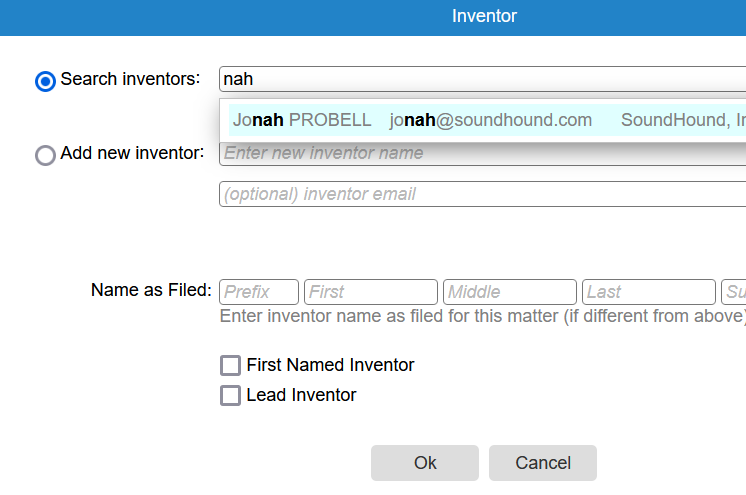
-
@sbelliveau-mcr-ip-com Thank you for the additional info. We will have our Engineering team take a look at this.
-
@mike-appcoll-com Hi Mike, I understand how to sort the contact list when in the contact module. I should have been more specific. I'm referring to all the other modules. For example, when adding an inventor to a matter, you would click the 'Add' button then in the search bar type 'Smith'. The list of names will display n alphabetical order first by prefix, then first name, middle name, then last name. So 'Mr. Robert J. Smith' will sort before 'Robert A. Smith' and 'Atty Zeb Smith' sorts at the top. I would like to see the names sorted by last name, first name, middle name.
-
You can sort by last name. From the main screen in the Contacts module, click on the "column" link in the upper right-hand corner. From there, choose the field "Last" from the list of available fields on the left, and then make that the first option in the list order displayed on the right. That will allow you to sort by last name. Hope this helps!?!