Augment "Attach Document or Form Letter" document chooser so it also lists prior art documents associated to the matter
-
Attaching documents to an e-mail message, when generating and sending an e-mail message for a matter, is straightforward, as long as the documents are in folders associated to the matter, i.e., in AsFiled, Email, OfficialCorrespondence, etc. However, to attach a prior art document, such as when reporting an Office Action, one must look in the References folder, which contains all prior art documents stored by AppColl, not just prior art references for this matter. That can be a long list, and finding exactly the desired document can be tricky, given the file names, which typically contain many digits.
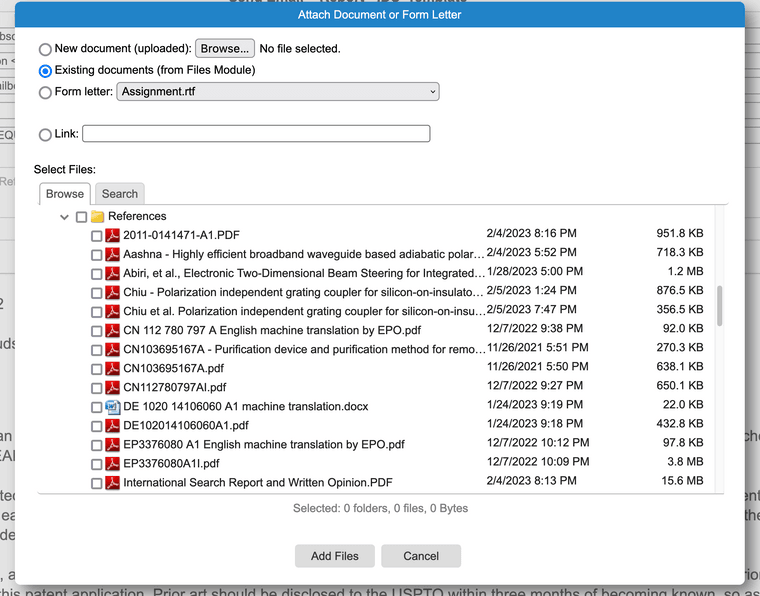
I suggest augmenting the "Attach Document or Form Letter" document chooser so it also lists prior art documents associated to the matter. AppColl already knows which prior art documents are associated to the matter. (AppColl displays them in the Matter Prior Art > [select a matter] screen.) I suggest a UI something like the following:
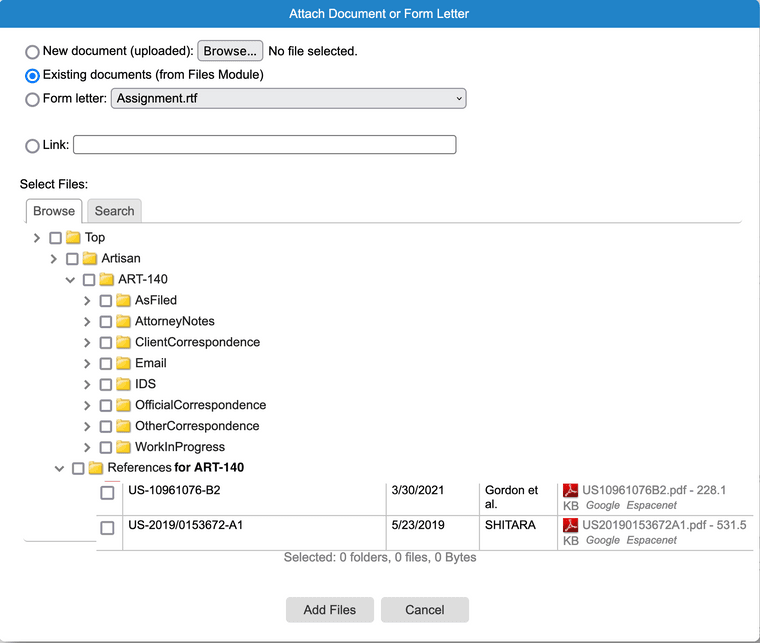
-George
-
Hi George - thank you for the suggestion. We will pass this on to our engineering group for consideration. We hope this helps.
- AppColl Support