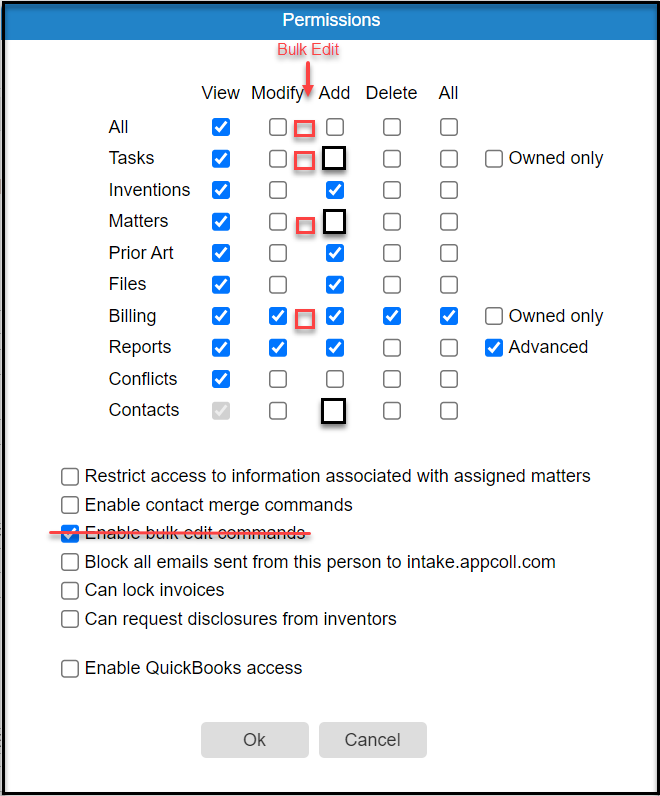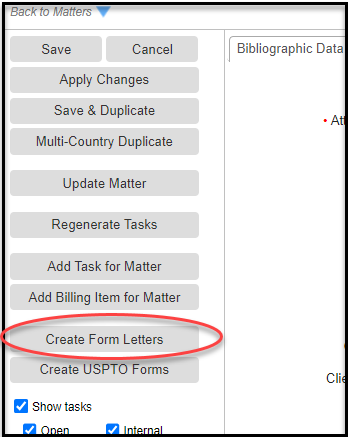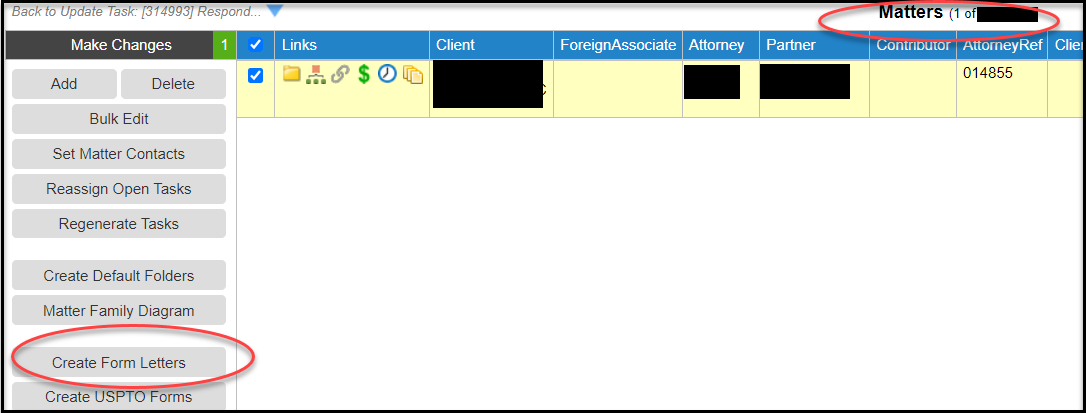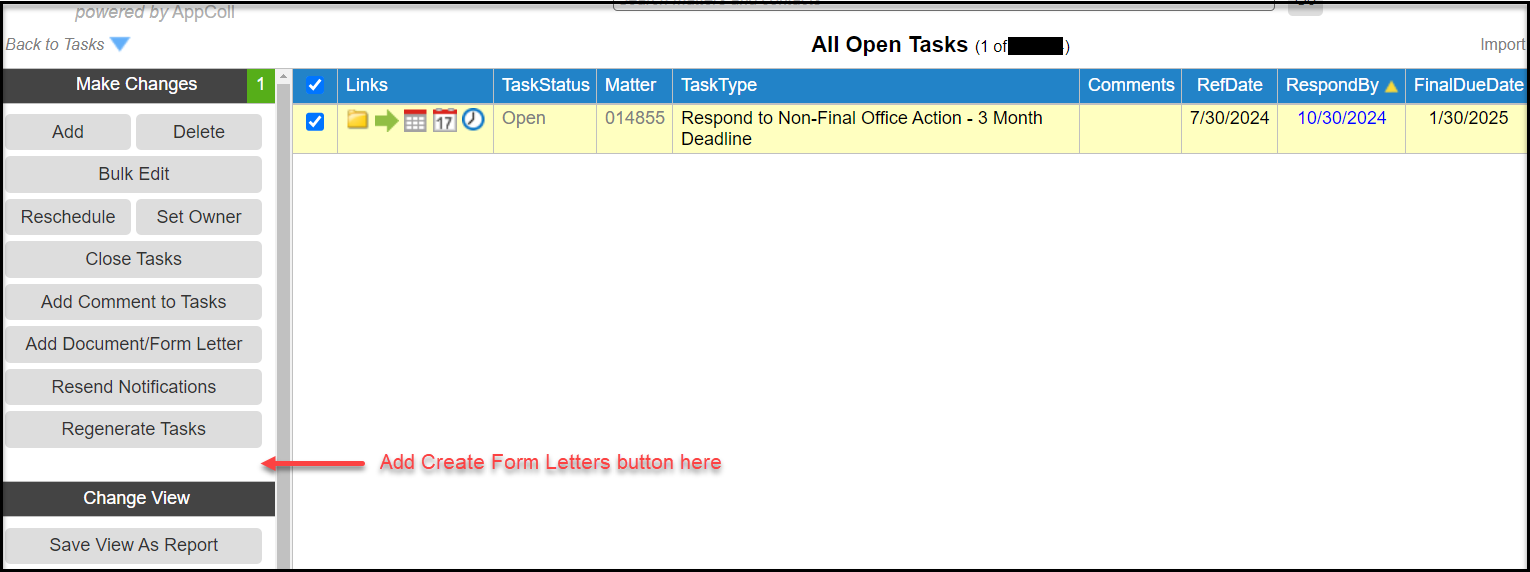Currently, administrators have the ability to select Enable bulk edit commands for users, in Permissions.
It was recently discovered that although the "Enable" box is checked for a user, and although Modify permissions are enabled for the Billing module, this actually does not grant Bulk Edit permissions. To get the "Bulk Edit" button to appear for the user, an admin must also grant Modify permissions for the Tasks module - a completely unrelated module.
I don't know about most, but I'm guessing giving Modify Tasks permissions to an attorney is more than undesirable. I however would like to help them be more efficient when it comes to approving billing entries which they could do with Bulk Edit permissions.
The example of this user's permissions are seen in the below screenshot. My suggestions on how I imagine this functionality to be modified is in red font, squares, and strikethrough.
If you would like to see this modification, please vote by clicking on the upward facing carrot at the right of this post.
Thank you!!