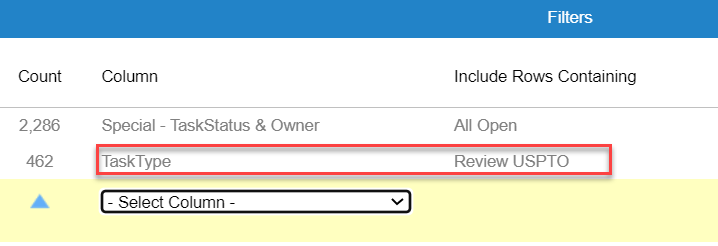Too many tasks!
-
I am getting too many tasks when I update my matter from PAIR. Is there a way to stop getting certain tasks that are not useful to me such as "Review USPTO Communication - OA EMAIL Email Notification"?
-
I think that I once saw somebody, elsewhere, suggest that it would be nice to have a bulk task closure feature available within the Matters view. Maybe I just imagined that, myself.
I like the idea, though I can picture the GUI starting to get crowded with quite a few buttons.
Perhaps one approach to providing that feature while minimizing clutter would be to have tick boxes in a narrow leftmost column in the list of tasks and have a section of buttons on the left related to manipulating tasks, but have those task manipulation buttons become visible only when one or more boxes is ticked and become invisible as soon as no box is ticked for any shown task.
-
@cscholz-wavsip-com Thanks!
-
Depending on the situation, you could modify the TaskType definition to change the task in question to a "Transient Event"--this causes the task to be auto-generated, thereby allowing it to trigger follow-on tasks and/or send out notifications. But the Transient task will then self-destruct immediately after that and will not appear on your docket. For example, we have our AppColl setup such that all "USPTO e-Office Action: ...." tasks are transient events--they trigger any deadlines they need to trigger and then they vanish.
You can also just turn off or modify auto-docketing for tasks that you find are not useful at all. For example, we turned off the "Review USPTO Communication" triggering completely (actually, we deleted whatever triggers it had). We manually docket it when there is something peculiar needing review, but it otherwise doesn't bother anyone.
-
At this time, there is not a way to prevent these types of tasks from generating. AppColl is comprehensive in that we want to alert you to all communications coming from Pair.
You can easily filter for all of these tasks from the Tasks Module and mark them as "not needed". See below. Please note: if you delete these tasks they will be recreated any time the matters is scraped from Pair or TSDR. As such, you will want to mark them as "not needed".