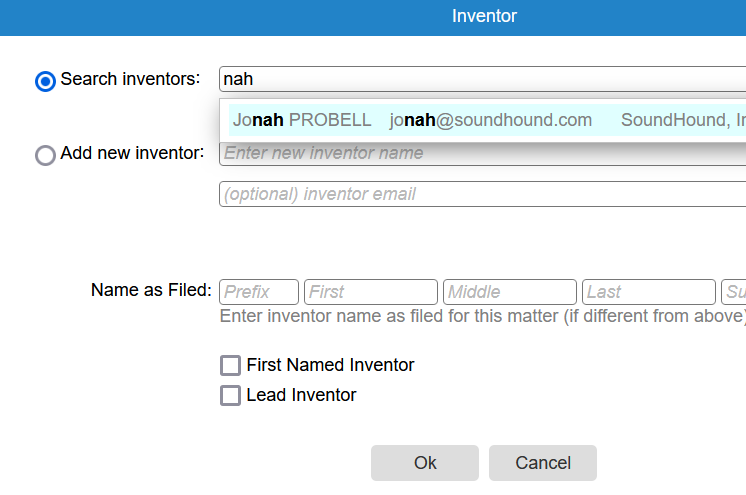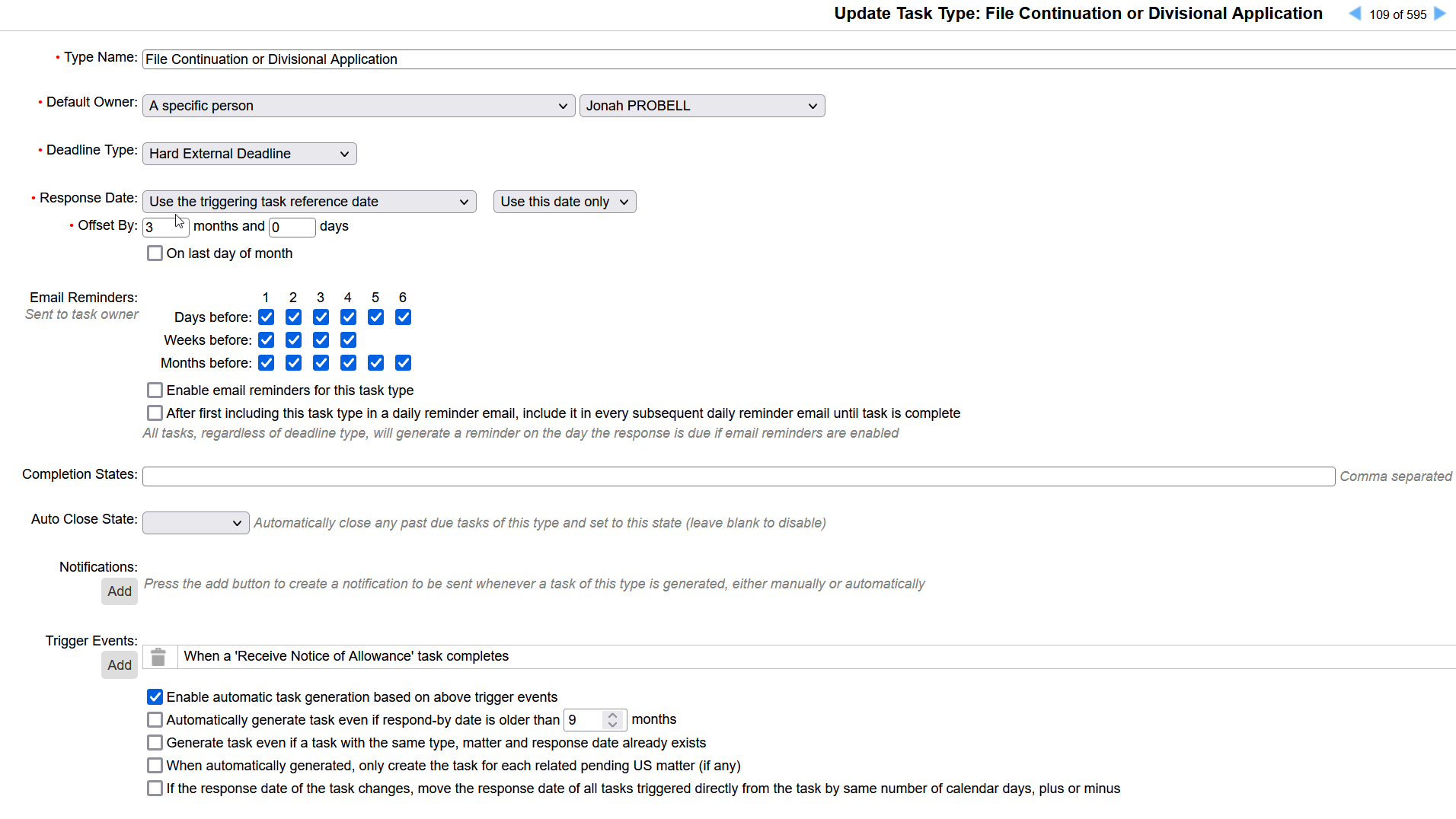Sometimes I enter a value in a field for a matter, contact, task, etc., and I forget that I made a change or which filed(s) I changed. If I attempt to close the browser tab, I get a warning that there are unsaved changes. I am not quite sure which field(s) changed and whether the change was intentional or an error. Whenever that warning comes up, I am nervous about whether I should have saved my changes or not.
I would not have that problem if, whenever I change the value of a field in my browser, there was an indication that the field was changed. This could be indicated, for example, by the background color of the field changing from white to a slight yellow. Whenever the values are written to the cloud database, such as by clicking Apply, the field would return to being all white.
For views with multiple tabs such as the Matter view having Bibliography, Applicant, Abstract, and Conversations, it would be ideal if the tab included an indication of whether any field within the tab has an unsaved change.
It might be ideal if, whenever there was any unsaved change, an indications such as a '*' character was prepended to the name of the browser tab, and the * character was cleared whenever the user clicks Apply.