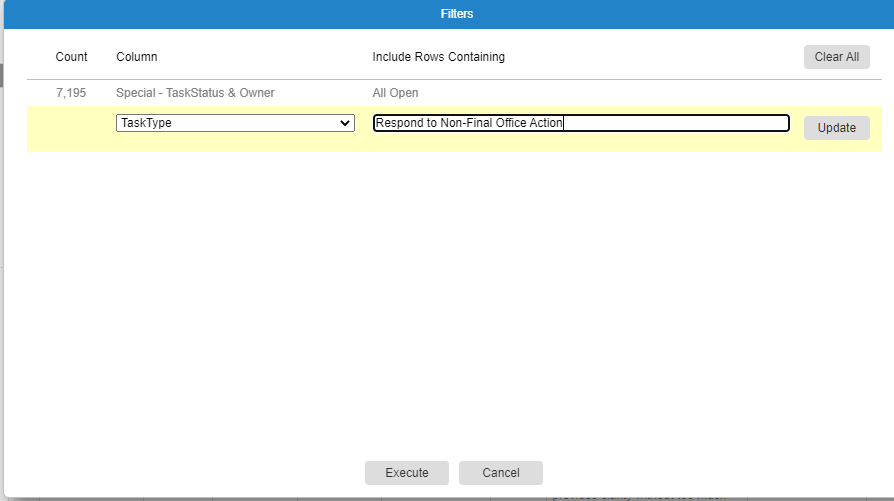@SadiqA2304, rather than having a set of client-specific transient tasks + client-specific billing item templates, I suggest we have only client-specific billing item templates that include the client-specific trigger. Right now, the billing item templates can only be triggered based on the setting of a status of a task. I'd like to also add that the billing item template is only triggered when that task is closed AND the matter is for a particular client. No need to create both a transient task and a billing item template. Instead, I can create just a single billing item template.
As an example, when I close a "Respond to Non-Final Office Action - 3 month deadline" task in a matter for Client ABC, I would like a billing item to be created based on a template that is set to be triggered when that particular task is closed and the client is ABC. When I close a "Respond to Non-Final Office Action - 3 month deadline" task in a matter for Client XYZ, I would like a billing item created based on a template that is set to be triggered when that particular task is closed and the client is XYZ. I'd like to do that by creating a billing item template for ABC and another for XYZ, without having to create a transient task for Client ABC, a transient task for Client XYZ, a billing item template for ABC, and a billing item template for XYZ. We got very close with the "generate a billing item from this template when the status of task X changes to done" was added, but it not client-specific.