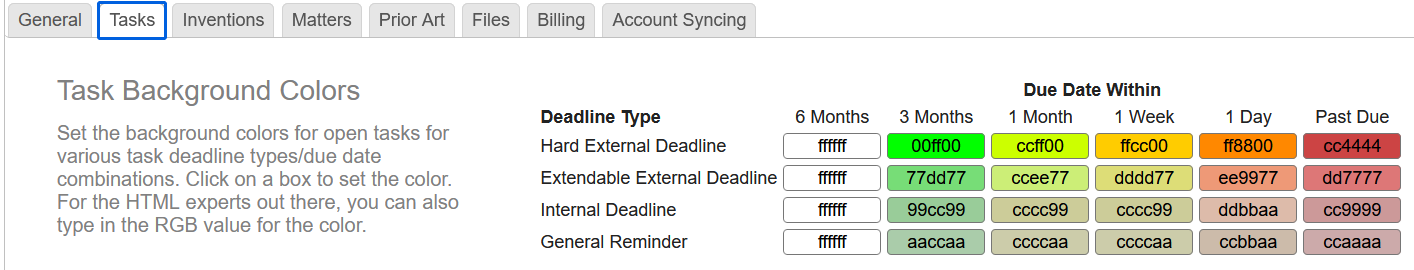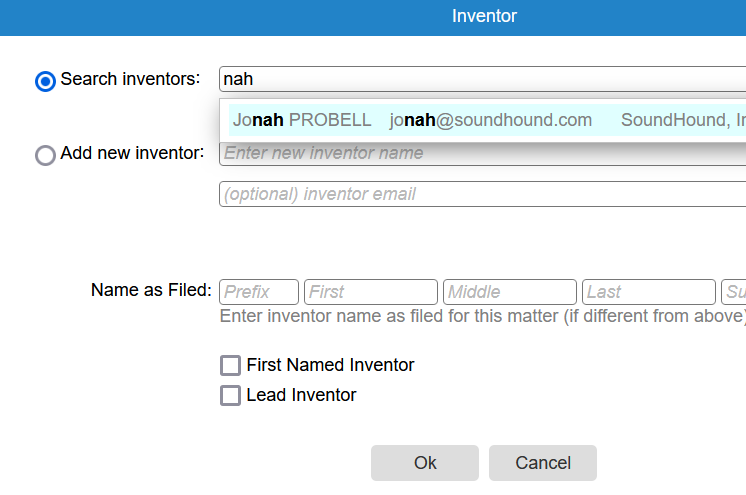@KimG5166 I like the idea. I would find it very useful. My first thought was that it would be a big project/change for the AppColl team.
However, on a second thought, it might not be very difficult to implement. The Account Settings allow custom fields of type TextBox, DropDown, or MultiSelect. MultiSelect allows a database query for a source of values. The database query must be a Boolean expression.
Perhaps AppColl could implement another type of custom field with a name such as DatabaseQuery. It would allow the user to enter any valid database query. It could, for example, allow IssueDate-FilingDate (which would tell you how long an application was pending).
I hope that they implement the request for matters soon.
I believe that your request for Today-OpendOn is for tasks database queries, not matter database queries. That would require that AppColl first enable custom fields for Tasks like they have for Matters. That probably deserves a different product request.