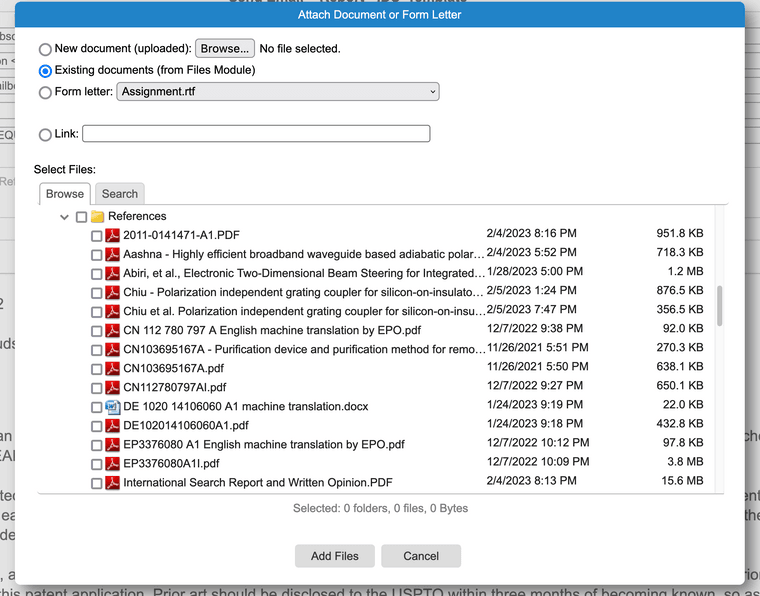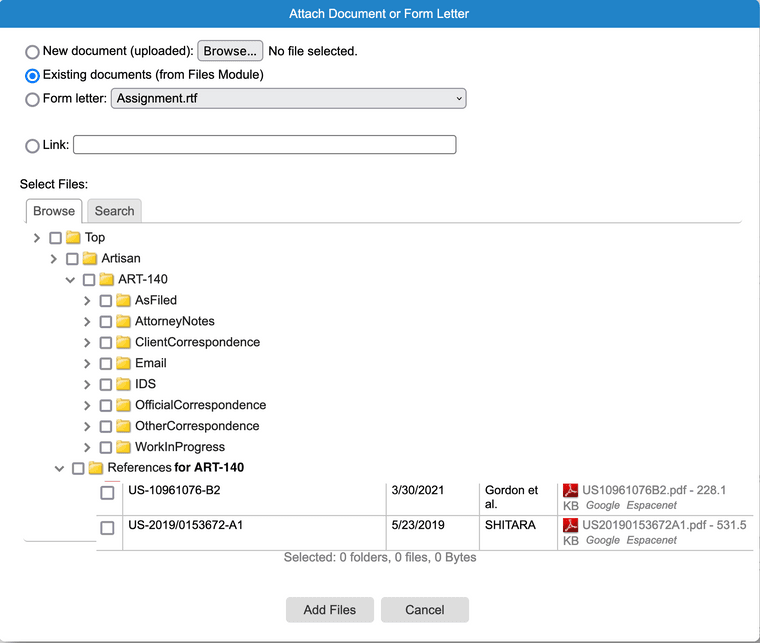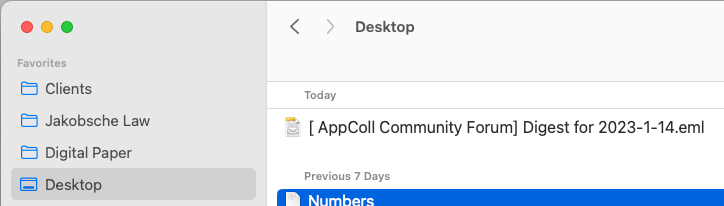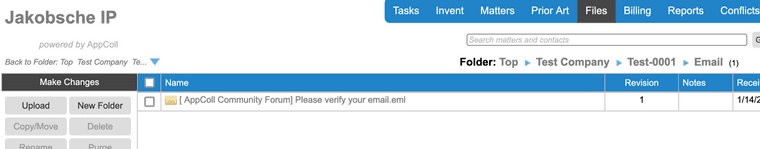Enable a client contact record to point to several other (people or organization) contact records, for roles such as general counsel, paralegal, docketing clerk, billing contact, etc.
Conveniently, a client contact record can point to another contact record as a "Primary Contact." This is handy for generating reporting messages. I use this all the time. A client contact record can also have a pointer to a "Default Attorney" and "Other Contacts Emails."
But, there are more types of automatically generated messages sent from AppColl that are not accommodated by these fields. For example: (a) a billing contact to whom invoices are sent (by the way, this could be a company hired by the client to handle invoices), (b) general counsel to whom yearly engagement renewal letters are sent, and (c) docketing clerks and paralegals who are not the primary contact, but who should receive certain types of correspondence. (By the way, the docketing clerk could be a company where the client has outsourced its docketing.) It would be very handy for a client contact record to have the ability to point to other types of people or organizations who each have their own contact record.
A client contact record has name fields ({Contact.First}, {Contact.Last}, {Contact.Email}, etc. But, what to put in these fields for a client? No one person fits all the needs. Besides, putting a person's information here is redundant with that person's own contact record.
A specific example: The Manage Invoices module has a required field ("Bill To"), which accepts a contact. The module uses this contact's information for various things, such as when generating an invoice e-mail message, for example to populate fields such as {Invoice.BillTo.EmailNoCC} and {Invoice.BillTo.Company}. However, I can't figure out what to put into this field to meet both of two needs: (1) generate e-mail messages to deliver invoices to clients and (2) export invoices from AppColl to QuickBooks. I can set up the Bill To field to work well for either (1) or (2), but I can't figure out what to put in the field to meet both needs.
If I populate the Bill To field with a client, the client name gets sent to QuickBooks, which is good. However, the billing e-mail messages get populated from the client contact fields, such as {Contact.First}, {Contact.Last}, {Contact.Email}, etc. For some clients, I send the invoices to a billing contact, not the primary contact or general counsel. I have a separate contact record for the person at the client who should receive invoices, but I can't make the client record point to that person's contact record for directing invoices there.
I don't want to put the billing contact's information in the client's {Contact.First}, {Contact.Last}, {Contact.Email}, etc. fields, because that duplicates the information in the database. That violates a principal rule of database design, because it can lead to inconsistent information in the database about a single person.
On the other hand, if I populate the Bill To field with the billing contact's contact record, AppColl tells QuickBooks that the invoices are sent to a person, rather than an entity, and QuickBooks expects payment from that person, not from the entity. When payment from the entity arrives, QuickBooks gets confused. Besides, if the billing contact changes, QuickBooks will be even more confused, because it will think I have a new client.
So, maybe this is a two-part request:
(a) Enable a client contact record to point to other contact records for defined purposes. Enable the Manage Invoices module to select one of these (indirectly pointed) contacts as a Bill To.
(b) Enable the Manage Invoices module to send invoices to a selected contact (ex. a billing contact person, or maybe a company), but let me specify a different contact (i.e., the client) to the Manage Invoices module for passing on to QuickBooks.
-George