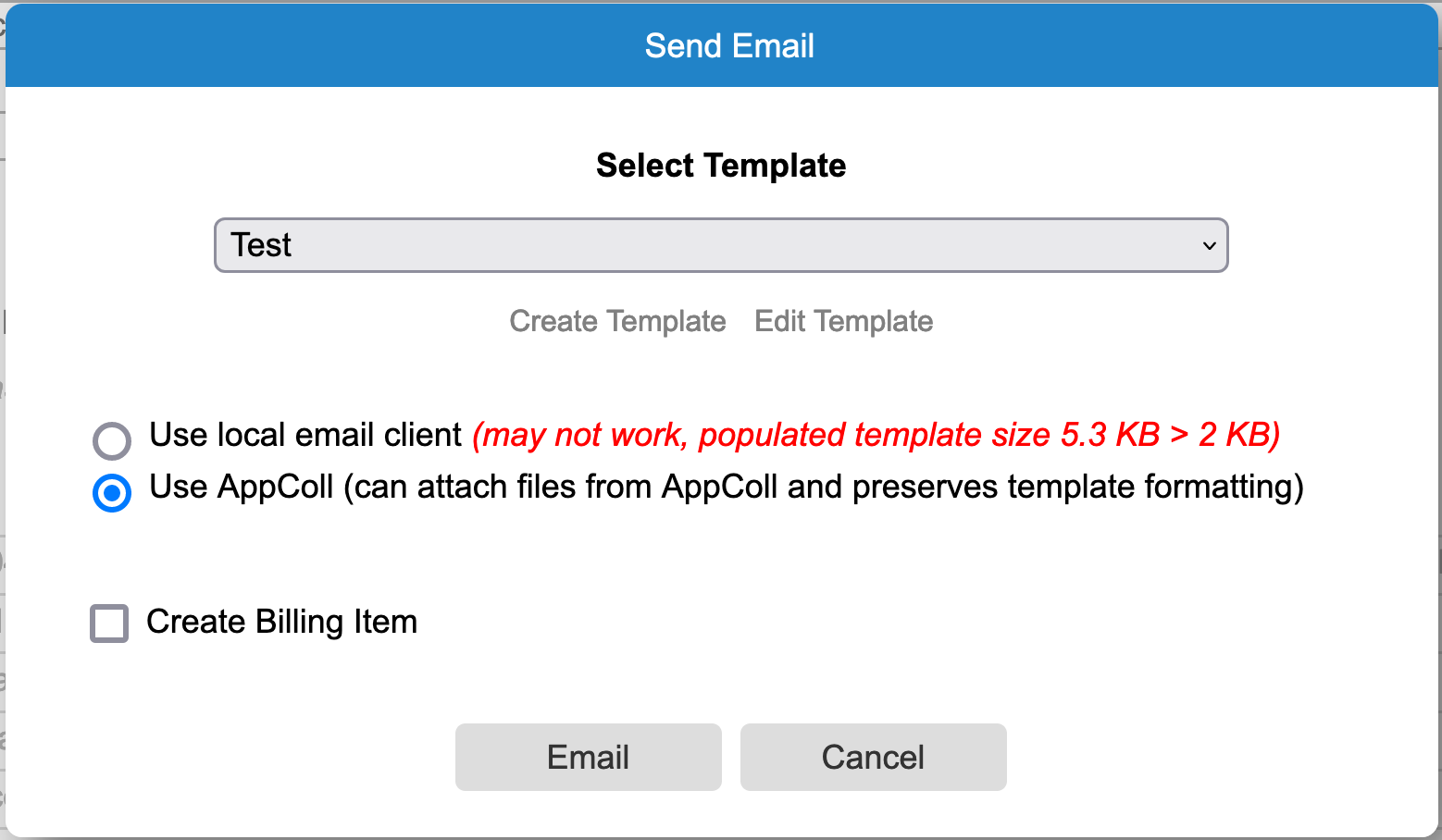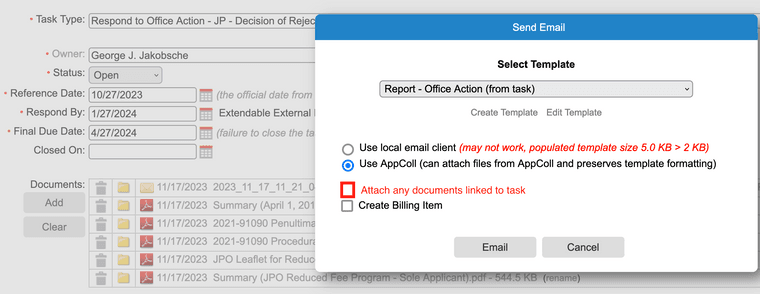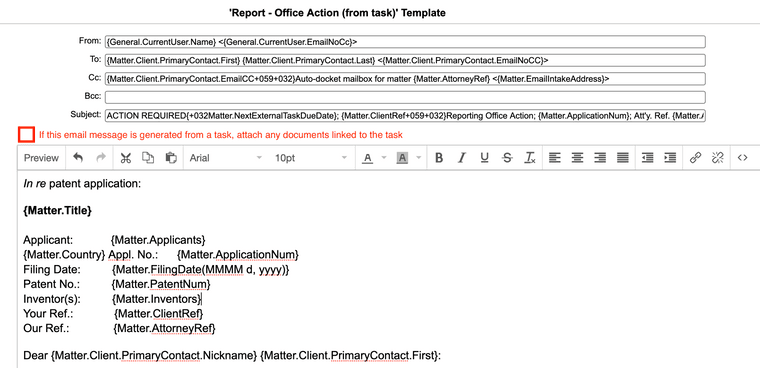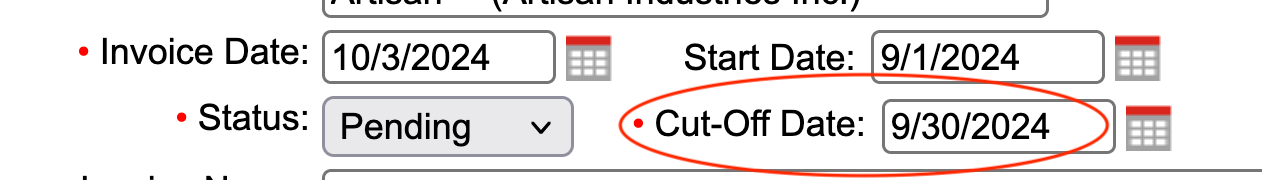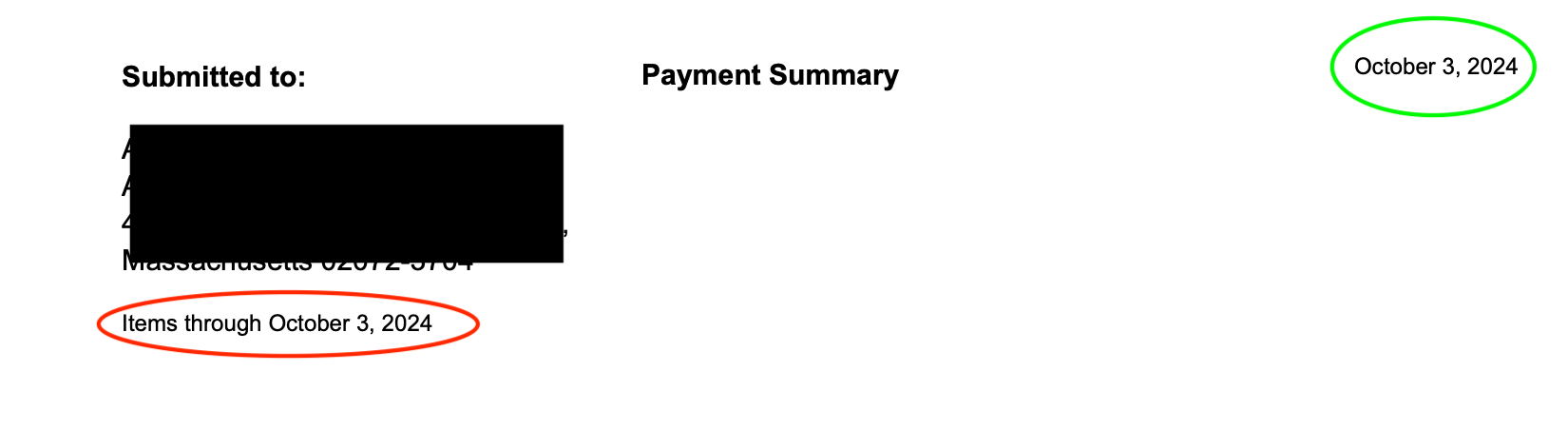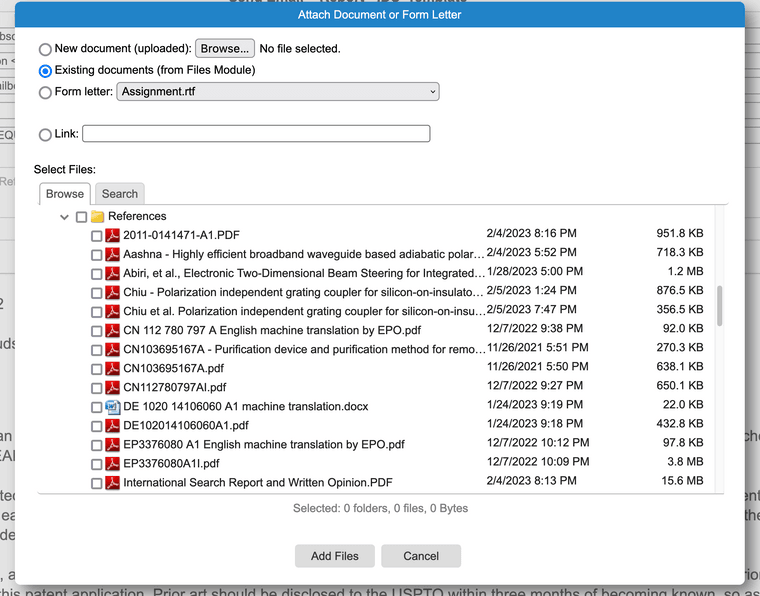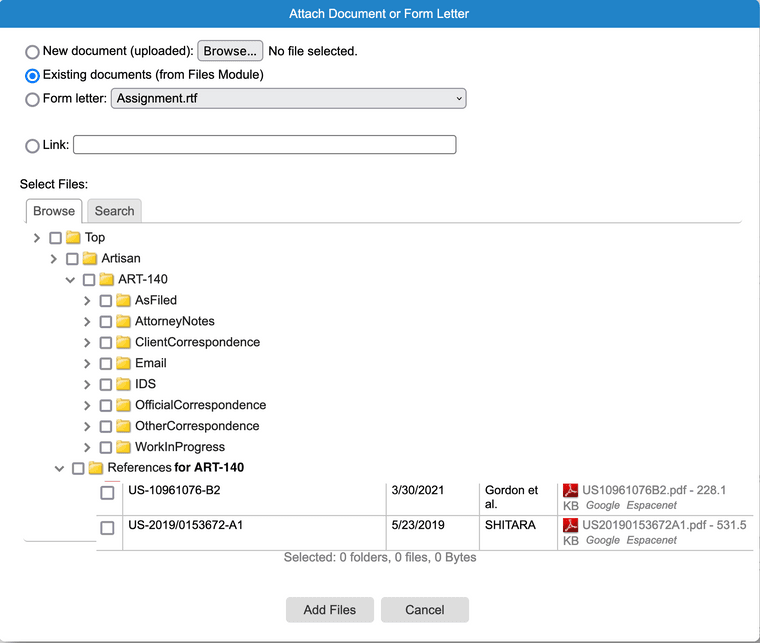@jonah-soundhound-com
Agreed! I have a task to "Pay foreign associate," although it could be more generally "Pay vendor," such as draftsman. I'd like to be able to store the vendor's invoice number and invoice amount in the Task, then use those fields in generating e-mail messages. It would be even more useful if Tasks were augmented to be able to Create Form Letters (for example, as Matter Detail pages can do). Then, I could print the vendor's check from the Task, and print a payment cover letter from the Task, and send the vendor a payment advice via e-mail, all from the Task. Some of this would require expanding the number of fields that return values in Tasks. For example, currently {Matter.ForeignAssociate} returns a value, but {Matter.ForeignAssociate.Company} and {Matter.ForeignAssociate.Street} do not return values within a Task.
This situation is a reason to support multi-level fields, such as {Task.Matter.ForeignAssociate} or {Task.Matter.ForeignAssociate.Company} or {Task.Matter.ForeignAssociate.Street}.
Another useful user field would be check number, to record the check with which I paid the vendor. All these fields could, of course, be user-defined, as Jonah suggests. But, the number of fields that return values in Tasks needs to be expanded, and Tasks need to be able to Create Form Letters. (I will post these as separate suggestions.)