There is a diverse set of example testimonials on our website...you'll find them on the main page in the rotating banner and the Testimonial tab....https://www.appcoll.com/products/testimonials/
Posts made by support_appcoll
-
RE: Where can I find a list of current AppColl users for a reference?posted in General Discussion
-
RE: Billing items for matterposted in Matters Module
the other thing you could do is to expose the actualcost column in the main matter view, find the matter and click the actualcost field...that will show all billing items for that matter
-
RE: Billing items for matterposted in Matters Module
In the matter detail page for a matter there's a "$" icon in the top middle of the page...click it and it will show all "uninvoiced" billing items for that matter
-
RE: Does the Files Module have a storage limit?posted in Files Module
Currently, there is no limit.
-
RE: Different UTBMS task codeposted in Billing Module
You have the ability to add custom UTBMS codes to a billing item. Currently, there is not a way to save them for re-use. They would have to be manually added for each billing item.
-
RE: New matter status?posted in Matters Module
This can be done by reaching out to AppColl support.
-
RE: Is there a character limit on the matter notes field?posted in Matters Module
The limit is 4000 characters.
-
RE: What fields are available for form letters?posted in Matters Module
The below article includes a list of all form fields. If you have custom fields, you will want to make sure they are a single word such as "CustomField". You can then call that field name when generating form emails/letters or task notifications.
https://support.appcoll.com/community/list-of-all-available-fields-in-form-letters-and-emails
-
RE: Custom Tasksposted in Tasks Module
Currently, there is not a way to import custom task types. They would have to be created one-by-one within AppColl.
However, we are implementing the ability to import and export tasks type in an XML format. Look for details on this process in the coming months.
-
RE: Review USPTO Communication tasksposted in Tasks Module
Please see the following article which discusses this in detail.
https://support.appcoll.com/tasks/review-uspto-communication-tasks
-
RE: Too many tasks!posted in Tasks Module
At this time, there is not a way to prevent these types of tasks from generating. AppColl is comprehensive in that we want to alert you to all communications coming from Pair.
You can easily filter for all of these tasks from the Tasks Module and mark them as "not needed". See below. Please note: if you delete these tasks they will be recreated any time the matters is scraped from Pair or TSDR. As such, you will want to mark them as "not needed".
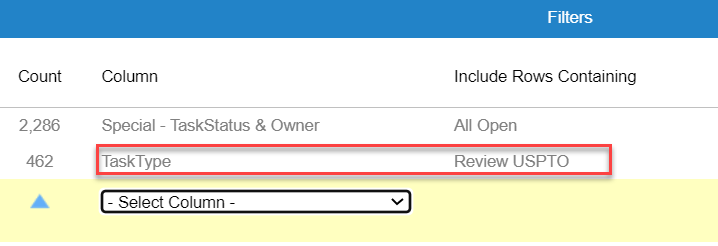
-
RE: Task that generates for one countryposted in Tasks Module
Yes you can. When creating a task type, you can select a trigger where you would state "While CountryCode contains nnn". See below.
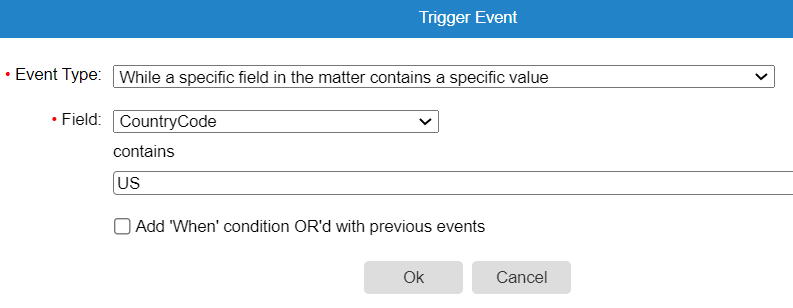
-
RE: Recently closed tasksposted in Tasks Module
You can easily see closed tasks from the Tasks Module. In the lower left corner (under the Change View section) you will see a drop down as shown below. Select the All Completed option.
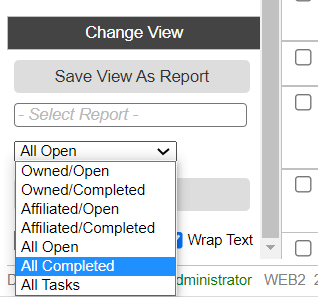
-
RE: Regenerating tasksposted in Tasks Module
Yes there is. There is a regenerate tasks button available. See below for a video covering this process.
-
RE: Account name changeposted in General
You would contact AppColl Support to implement this change.
-
RE: Do corporate clients have read/write access to their Tandem account?posted in AppColl Tandem
They only have read access.
-
RE: Can Tandem customers edit the data or is it Read-only?posted in AppColl Tandem
The data is "read only".
-
RE: What happens if Private Pair goes down?posted in General Discussion
When Private Pair goes down, matter updates and document scraping from the PTO cannot be completed. However, this does not mean the updates and scrapes won't happen. AppColl continuously tries to update from Pair until it is back up and running.
-
RE: Client loginposted in General Discussion
Yes. There is a product called AppColl Tandem that allows for your client to have their own AppColl account (free of charge for AppColl PM Plus users). The Tandem account give them access to whatever data you wish.
See here for more information.
https://support.appcoll.com/general-information/tandem-account-overview -
RE: Page lockedposted in General Discussion
When a page is locked, it means someone else is currently accessing the page. This is done to prevent two people from simultaneously editing the same page. There is an option shown by the page lock text to send an email to the person using the page. This option sends an email that someone else is trying to access the page.